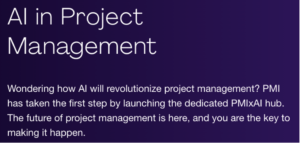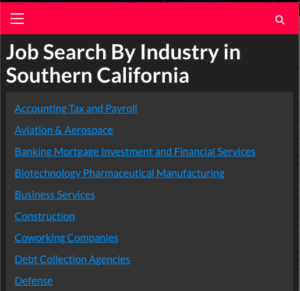Microsoft Loop is a transformative co-creation experience that brings together teams, content, and tasks across various Microsoft apps and devices. It’s designed to enhance collaboration, creativity, and productivity. Let’s dive into the details:
- What is Microsoft Loop?:
- Microsoft Loop is an online collaboration platform developed by Microsoft.
- It was officially announced as an addition to the Microsoft 365 suite of apps in November 2021.
- Loop provides blocks of collaborative text or content that can live independently and be copied, pasted, and shared freely1.
- Features of Microsoft Loop:
- Copilot: A powerful feature that enables shared thinking. With Copilot, you can co-create, stay up-to-date, and pick up where others left off.
- Real-time Sync: Loop components sync across apps in real time, allowing you to work seamlessly without switching between different tools.
- Page Templates: Quickly kick off projects with intelligent suggestions and pre-designed templates.
- Flexible Components: Organize your thoughts, content, and resources as your project evolves.
- Asynchronous Collaboration: Communicate ideas, collaborate, and stay in touch regardless of time zone differences or work style preferences.
- Licensing for Microsoft Loop:
- To use Microsoft Loop, users need one of the following Microsoft 365 licenses:
- Microsoft 365 Business Standard
- Microsoft 365 Business Premium
- Microsoft 365 E3
- Microsoft 365 E5
- To use Microsoft Loop, users need one of the following Microsoft 365 licenses:
- Additionally, Loop storage now counts against SharePoint storage, and workspaces have a maximum size of 1 TB2.
- Users with these licenses can create new Loop workspaces, add members, and remove members.
- Users with Office 365 E3 or E5 plans do not qualify for these additional capabilities.
- Early adopters of Microsoft 365 E3 and E5 may need to enable the Extra Features license to access all Loop app features3.
Microsoft Loop empowers collaborative thinking and creativity, and its licensing aligns with specific Microsoft 365 plans. Get started with Loop and unlock the power of shared work!