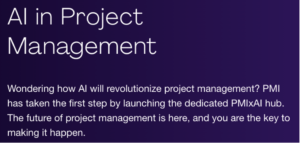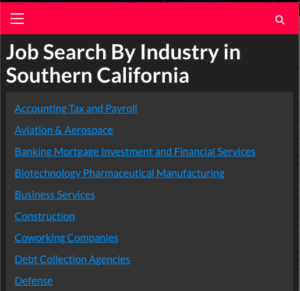After you sign up for a free account, type in your role and what you’re looking to accomplish, then connect your email provider. Here are some of the things you can do with lemlist:
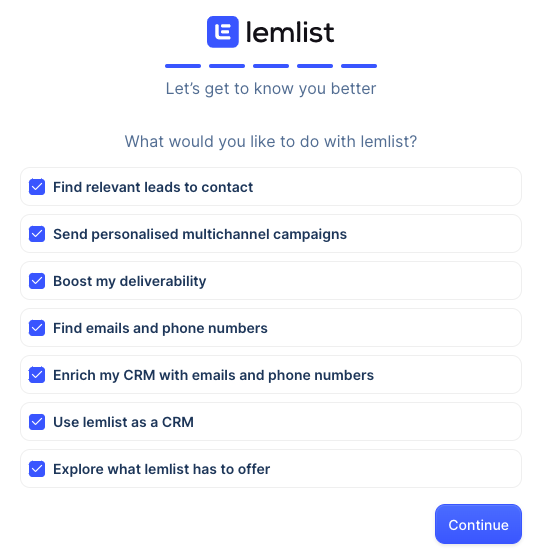
If you’re thinking of buying lemlist after the free trial, check out the pricing here: https://lemlist.com/pricing
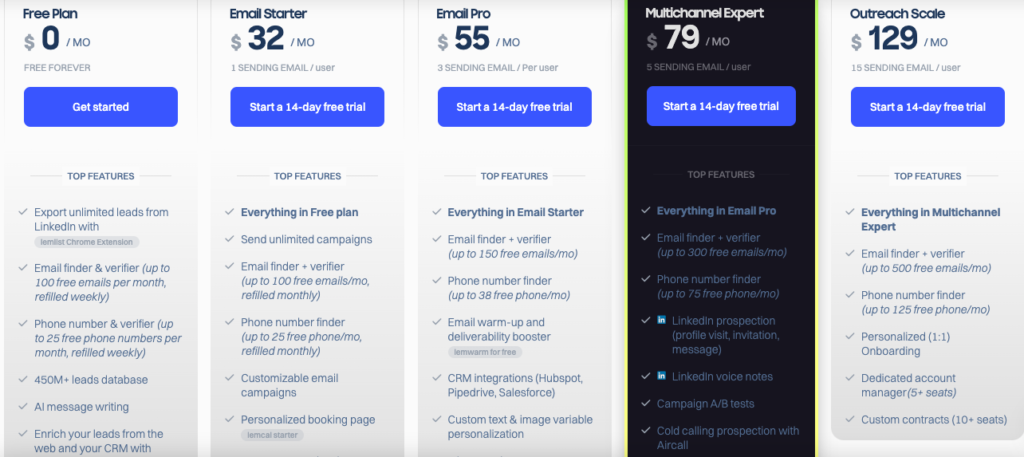
Connect your email:
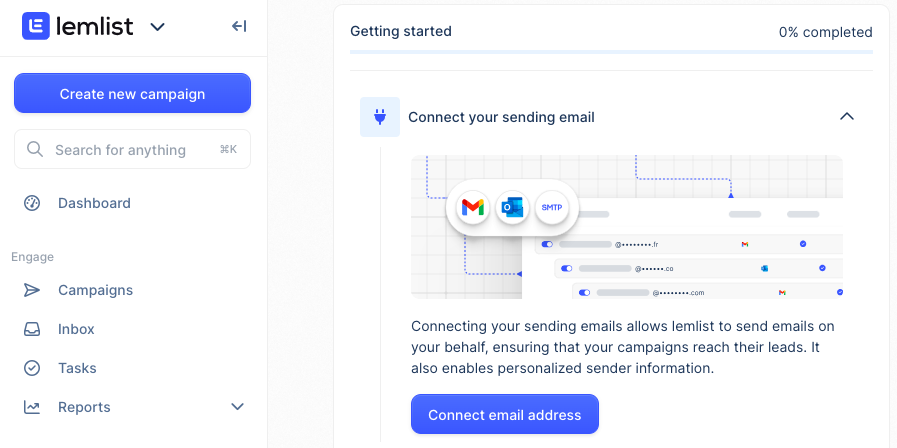
You can connect Gmail, Outlook / Exchange 365, or an SMTP / IMAP provider.
Here’s the documentation for getting started and connecting an email provider.
https://help.lemlist.com/en/articles/4519344-getting-started-part-1-the-technical-setup
https://help.lemlist.com/en/articles/4536030-connect-my-email-provider-to-lemlist
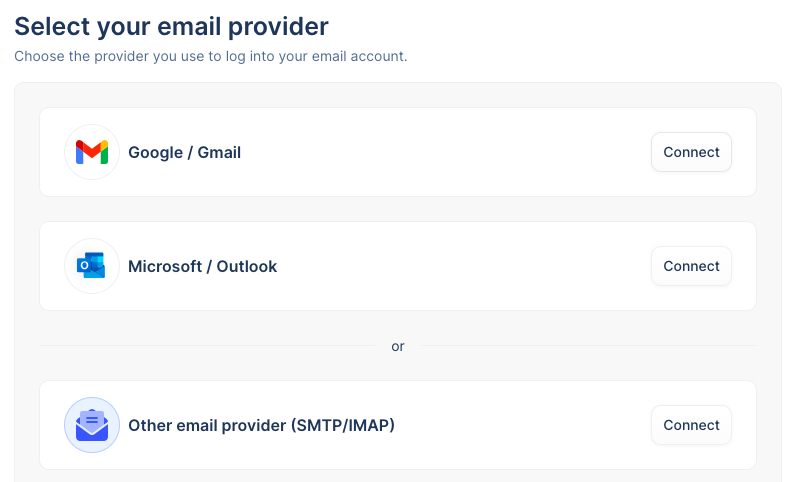
If SMTP / IMAP, enter your port and server settings. Make sure to check SSL if your email service provider requires it.
If you receive an error on DMARC record, here’s how to fix it:
Now set up your email auto signature. https://help.lemlist.com/en/articles/4452781-set-up-your-signature
Next, connect your LinkedIn account.
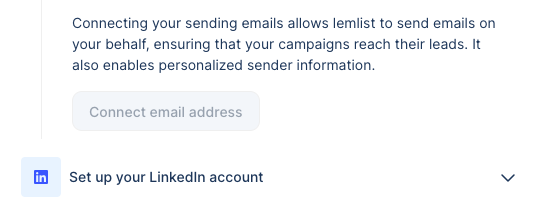
It’ll ask you to install the Chrome extension. Click the button.
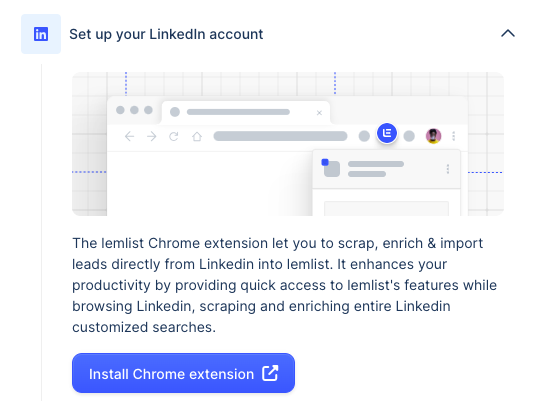
Once installed, the icon will float off to the right when you’re in LinkedIn
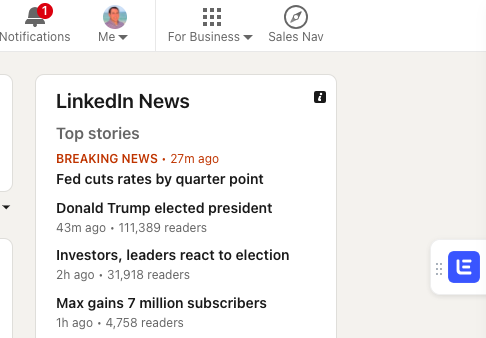
Now create your first campaign:
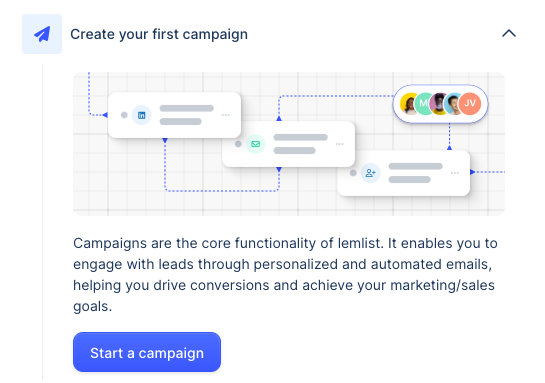
Now log into Hubspot, or your favorite CRM. Click Open Integrations
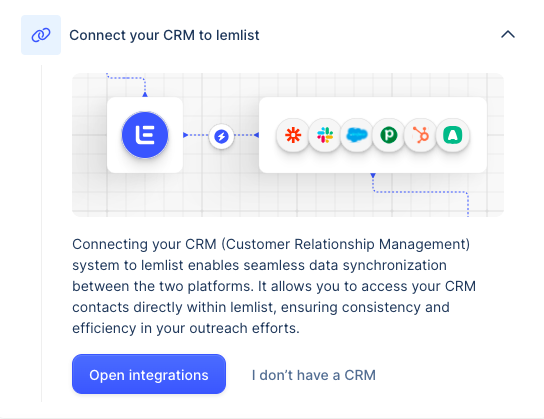
Click Connect
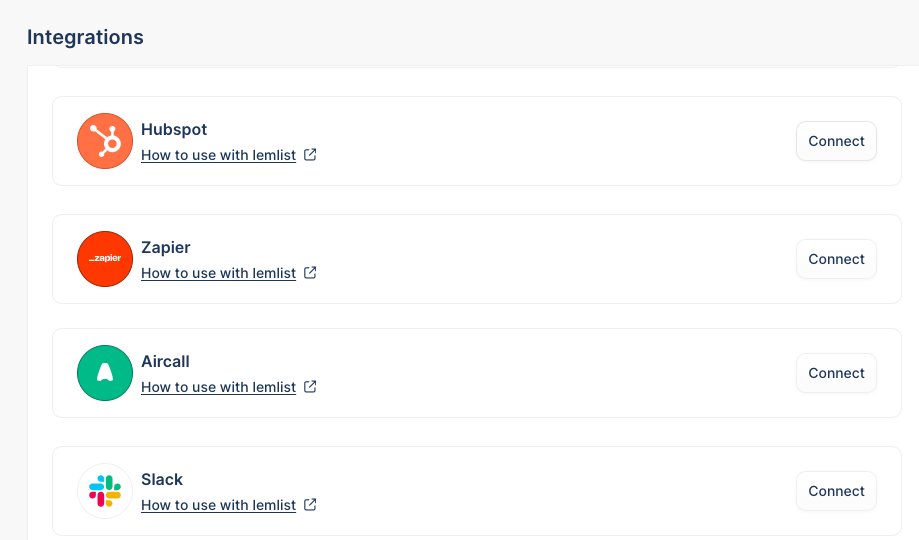
Choose your account.
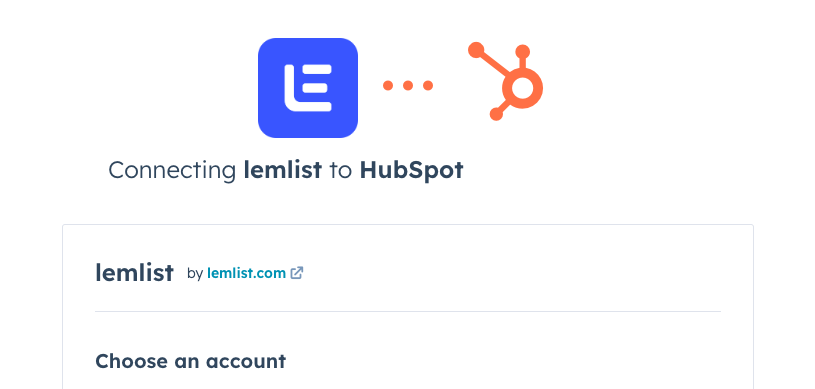
After reviewing permissions, click Connect app.
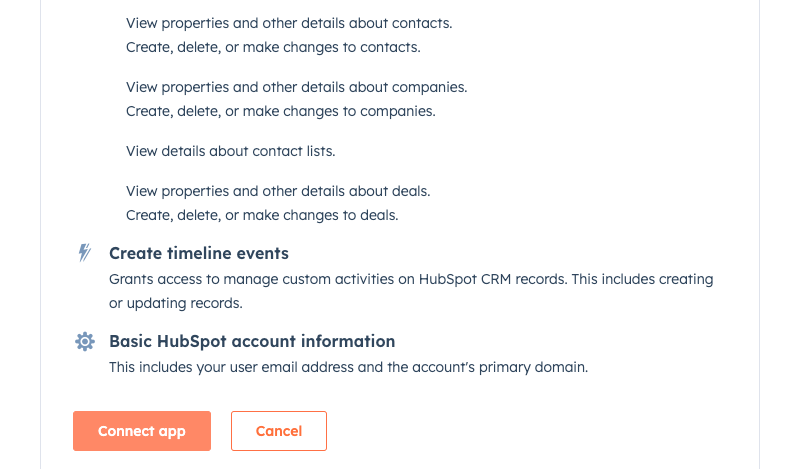
Slide the slider to the right to Push data from lemlist to CRM.
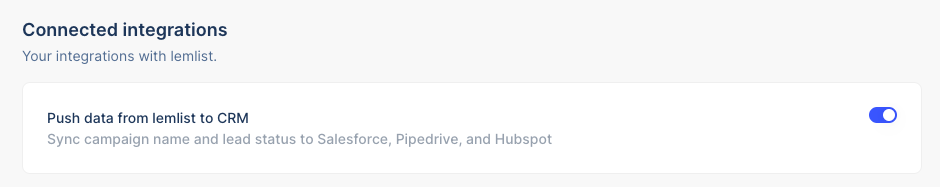
Now go to LinkedIn and look up someone’s profile you want to connect with. You’ll see options to find their email, phone number, push to a lemlist campaign, or push the lead to CRM.
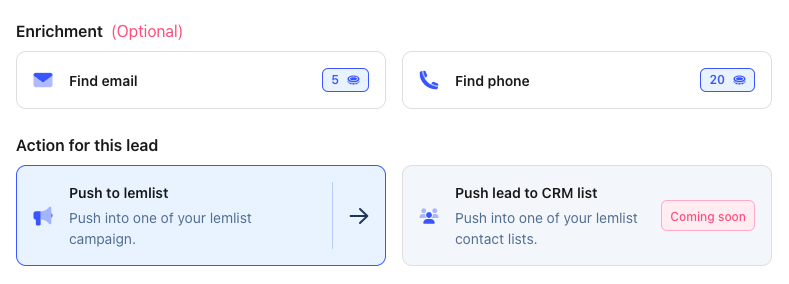
Note also that when you do a company search, the lemlist icon appears on the People button.
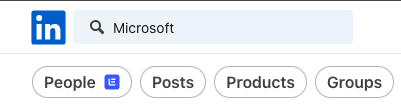
Click the People button, and you’ll see that you can select people via the checkbox, and push those leads to lemlist.
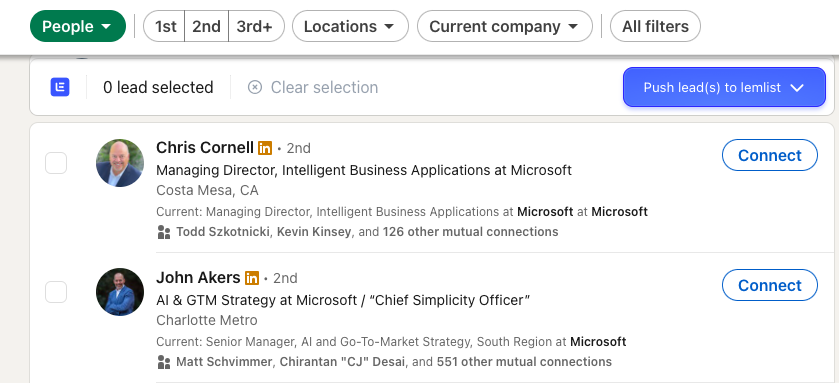
This is particularly useful when reconnecting with your 1st degree network to message them that you’ve recently switched companies or founded your own, and that you’d love to connect to see how you can help them with their career, sales efforts, etc.
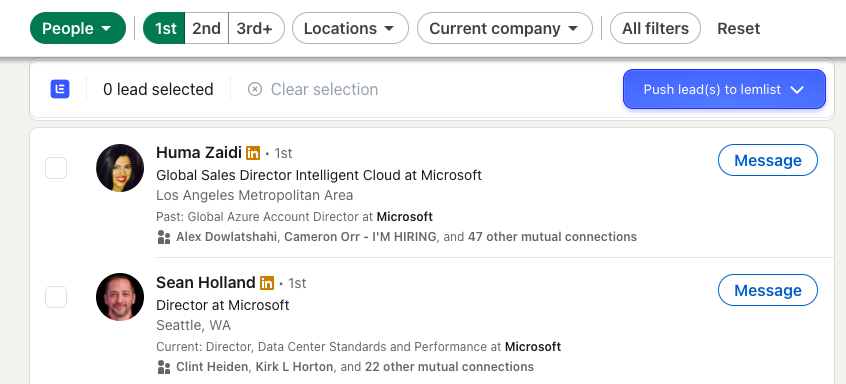
As part of the onboarding process, lemlist gives you access to cold email outreach templates.
https://app.lemlist.com/teams/tea_8x4f8Y3YFxfqzQfDZ
Now let’s warm up your email address with lemwarm. https://www.lemwarm.com/
In most cases, to find leads, click on people database if you’re starting from scratch.
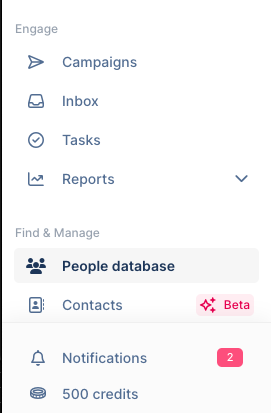
Start with the people tab to find leads.
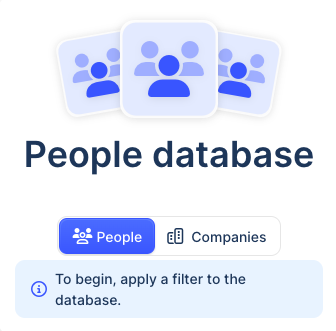
You can start building your list by geography, company size, or other filters. Since we’ve already done our homework, and have company names and their LinkedIn URLs, that’s where we’ll start.
I’m going to start with a .csv file of company names and the company LinkedIn URLs. These are the top cybersecurity software companies.
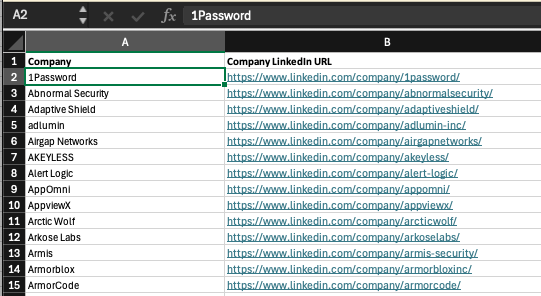
Click on Contacts.
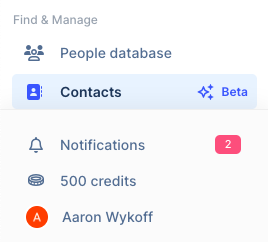
In the upper right, click Import new contacts
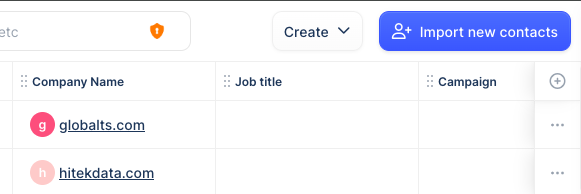
Click CSV import at the top of the page
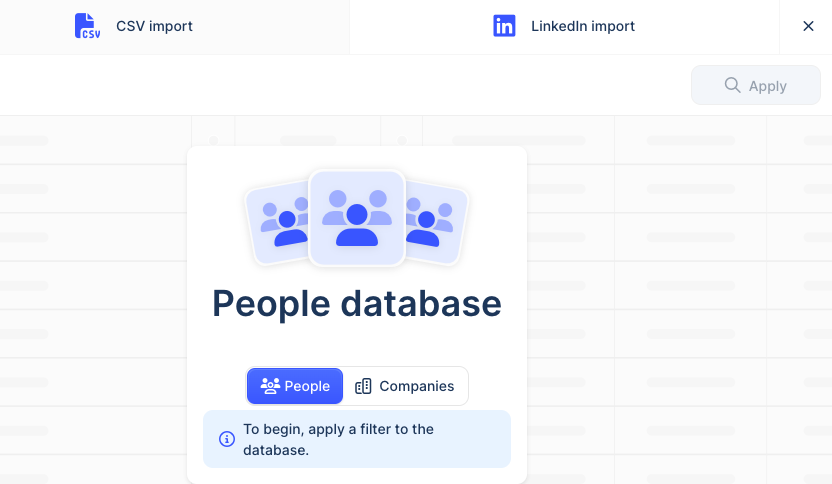
Not that you can also do a LinkedIn import from your leads. To import from LinkedIn, you need the Chrome extension. If you don’t have it, go to the Chrome Web Store:
https://chromewebstore.google.com/detail/lemlist/khnbclggeggefodgimdekejhipkeobnc
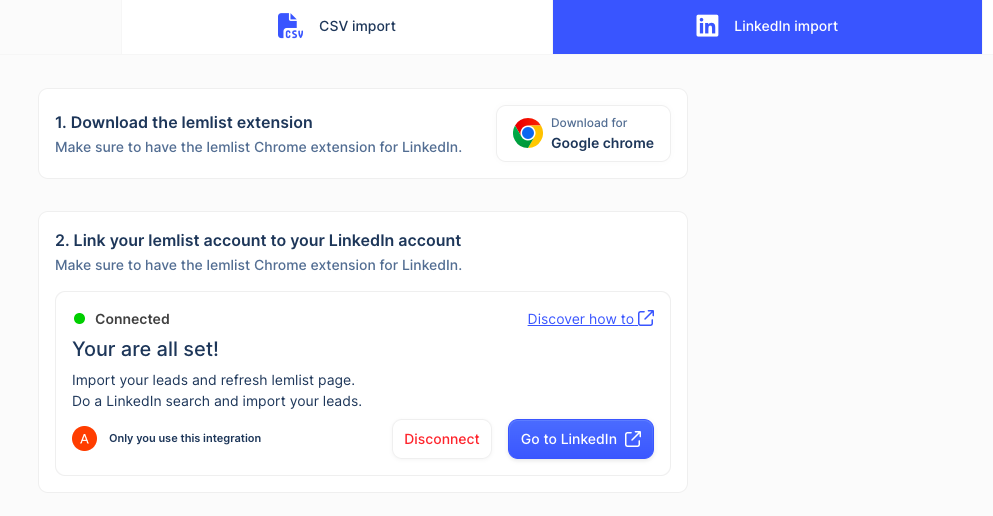
Click to upload, or drag and drop your .csv file.
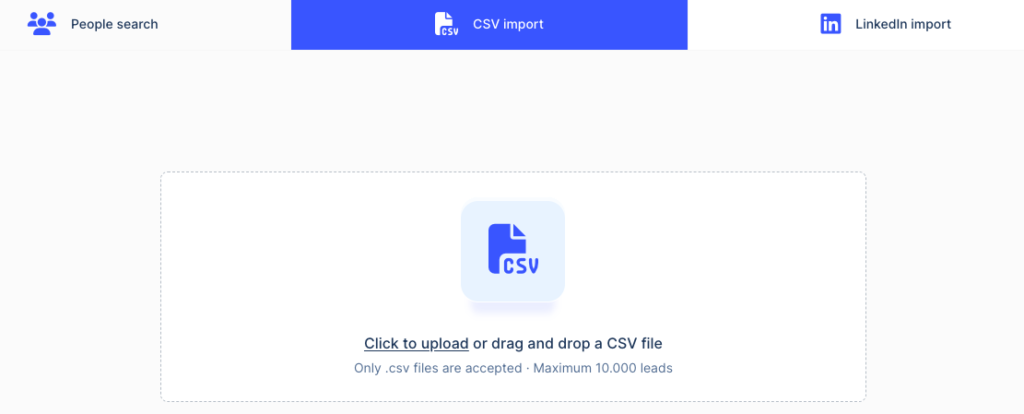
Map the fields the way that lemlist names them. Click Continue in the lower right.
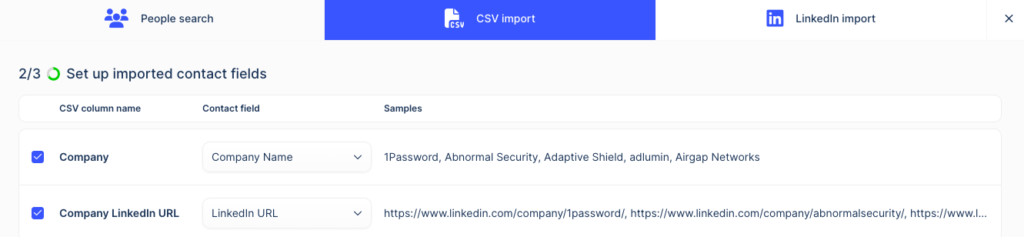
You can find verified emails, phone numbers, LinkedIn URLs, or verify existing emails. We’re just selecting emails since we’re limited on credits during the free trial. Click Push to contacts.
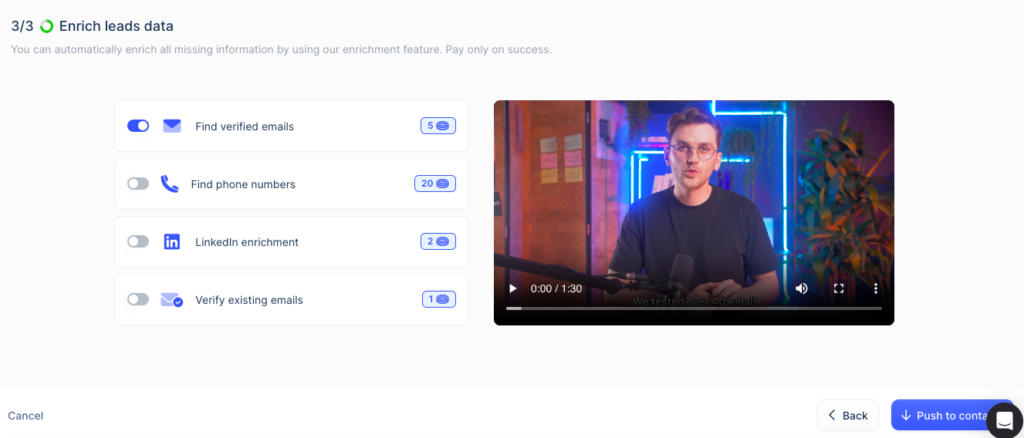
Enjoy campaigning! If you need help with messaging to your ICP, feel free to reach out through the Contact Us form.