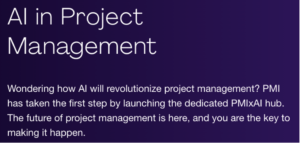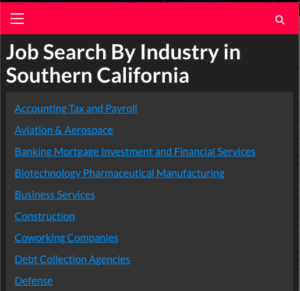AI text-to-video combines natural language processing (NLP) with computer vision and video generation. It allows you to create videos from textual descriptions or prompts.
Popular Text-to-video AI Tools
Invideo AI is a powerful video editing tool that allows users to create professional-looking videos without prior experience. Visit InfiniteKB’s Invideo tutorial site here.
Features:
- Text-to-Video Conversion: Easily turn text into videos using simple prompts.
- Stock Footage and Voiceover: Generate videos with stock footage, voiceovers, background music, and transitions.
- Editing with Text Prompts: Edit videos by typing instructions, just like communicating with a human video editor.
- AI-Powered Voiceovers: Add human-like voiceovers in English accents from various countries.
- Wide Range of Topics: Create videos on any topic, from travel and finance to educational content and motivational speeches.
- YouTube Shorts and Instagram Reels: Scale your presence on YouTube Shorts and Instagram by generating AI-powered videos.
Sora (by OpenAI):
- Description: Sora is OpenAI’s new text-to-video generator. It uses generative artificial intelligence to create short videos based on written commands.
- Features:
- Generates videos up to 60 seconds long.
- Can create videos from written prompts or even an existing still image.
- Demonstrates high-quality videos.
Synthesia:
- Best Overall Text-to-Video AI Tool.
- Known for its AI avatar quality.
VEED:
- Best AI Tool for AI Voiceover Quality.
- Provides an excellent editing experience for text-to-video creation2.
Hour One:
- A popular free text-to-video AI generator.
- Allows you to create free videos based on text prompts3.
How Text-to-video Works
Text Input:
- You provide a written description or prompt, typically in natural language.
- This text serves as the basis for generating the video.
NLP Processing:
- The AI system processes the input text using NLP techniques.
- It extracts relevant information, identifies key elements, and understands the context.
Scene Composition:
- Based on the processed text, the system constructs a scene.
- It determines the visual elements, camera angles, characters, and objects needed for the video.
Video Generation:
- The AI generates the video frames by combining pre-existing video clips, animations, or 3D models.
- It stitches these frames together to create a coherent video sequence.
Audio Integration:
- The system can also add voiceovers, background music, or sound effects based on the text.
- It synchronizes audio with the visual elements.
Rendering and Output:
- The final video is rendered and delivered as an output.
- Depending on the platform, it may be in various formats (e.g., MP4, GIF).
Examples of Prompts:
“Create a promotional video for a new mobile app.”
- The AI could generate scenes showing the app interface, features, and benefits.
- It might include animations of swiping gestures, notifications, and user interactions.
“Explain the process of photosynthesis in a visually engaging way.”
- The AI could create an educational video with animated plant cells, sunlight, and chlorophyll molecules.
- Voiceover could explain each step of photosynthesis.
“Imagine a futuristic cityscape with flying cars and holographic billboards.”
- The AI would construct a sci-fi scene, complete with skyscrapers, neon lights, and futuristic vehicles.
“Show a heartwarming family reunion at a beach.”
- The AI might combine beach footage with animated family members hugging and laughing.
The quality of the output depends on the AI model, training data, and the complexity of the prompt. As AI text-to-video tools evolve, we’ll likely see even more impressive results!