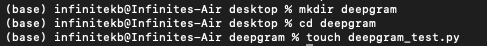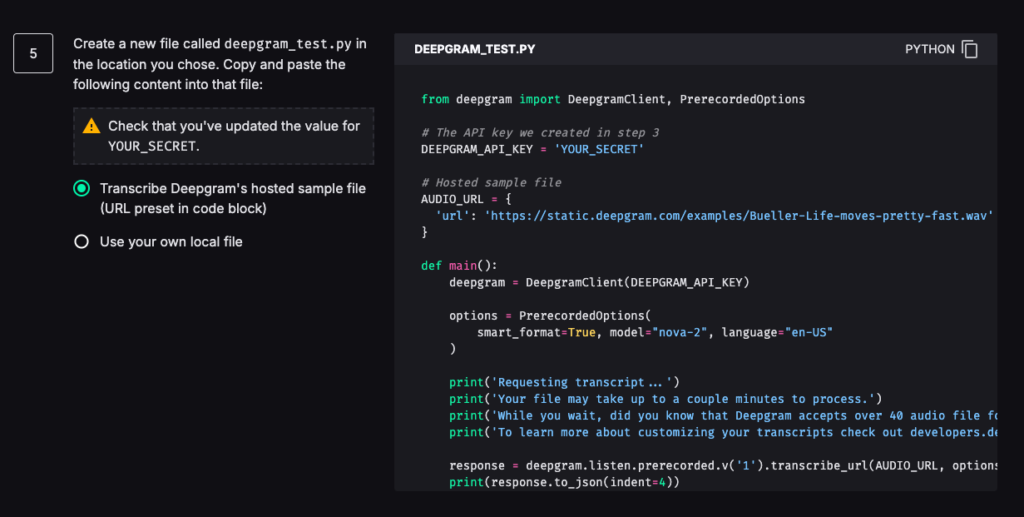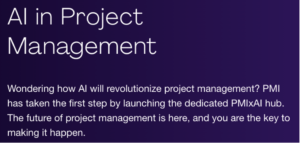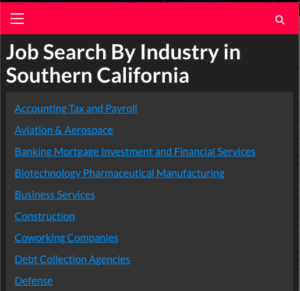Deepgram is a foundational AI company that focuses on understanding human language. They provide developers with access to advanced speech AI transcription and understanding through a simple API call.
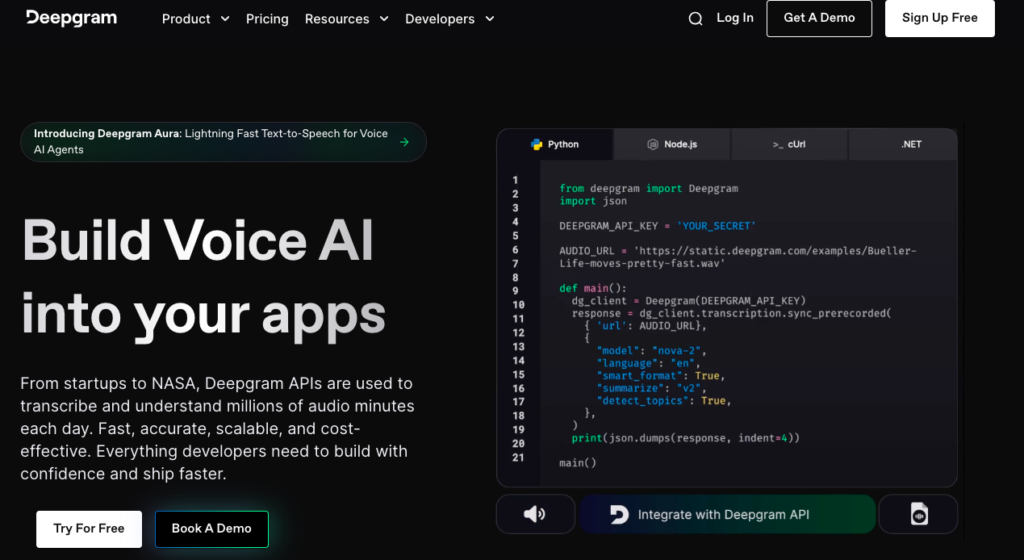
Here are some key points about Deepgram:
- Speech-to-Text Transcription:
- Deepgram’s models deliver fast and accurate transcription results.
- They go beyond basic transcription by offering contextual features like summarization, sentiment analysis, and topic detection.
- Real-Time and Pre-Recorded Audio:
- Deepgram allows processing of both live-streaming and pre-recorded audio.
- Developers can transcribe audio in dozens of languages.
- Custom Models and NLU:
- Developers can train custom models for unique use cases.
- Access deep natural language understanding (NLU) through a unified API.
- SDKs and Deployment Options:
- Build applications in any programming language using Deepgram’s SDKs.
- Deploy on-premises or on Deepgram’s managed cloud infrastructure.
- Scalable GPU Infrastructure:
- Deepgram provides cost-effective GPU infrastructure for training and inference.
- Transcribe real-time audio or an hour of pre-recorded audio in seconds.
- Value and Performance:
- Deepgram’s models are 30% more accurate on average compared to competitors.
- They offer superior performance at 3-5x lower costs.
Best Way to Learn Deepgram:
- Explore their official tutorial on building a conversational AI flow with Deepgram.
- Check out their resources section for more tutorials and guides.
- Experiment with Deepgram’s API Playground to test your own audio files and explore capabilities.
- Dive into their starter apps to see practical examples of using Deepgram’s APIs.
They actively encourage you to learn Deepgram by following the tutorials, and bringing your files into Deepgram, along with using the API.
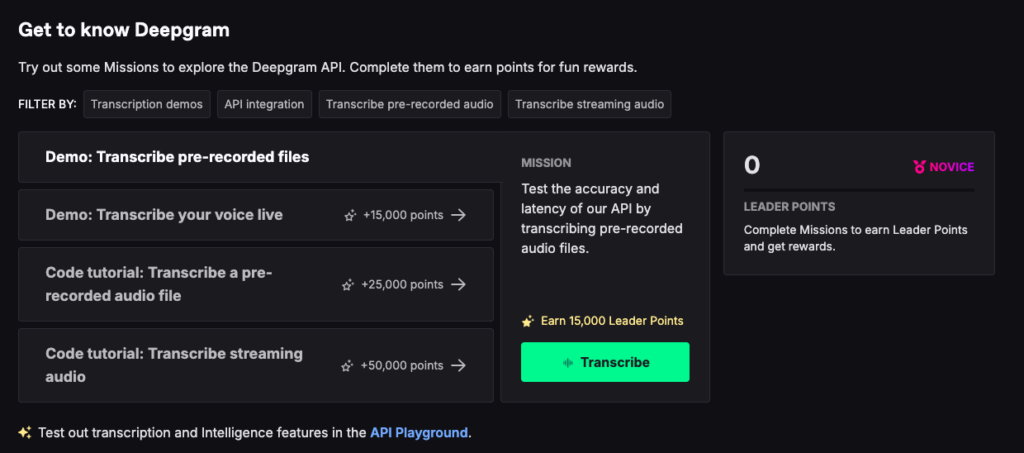
To Transcribe pre-recorded audio, here are the steps:
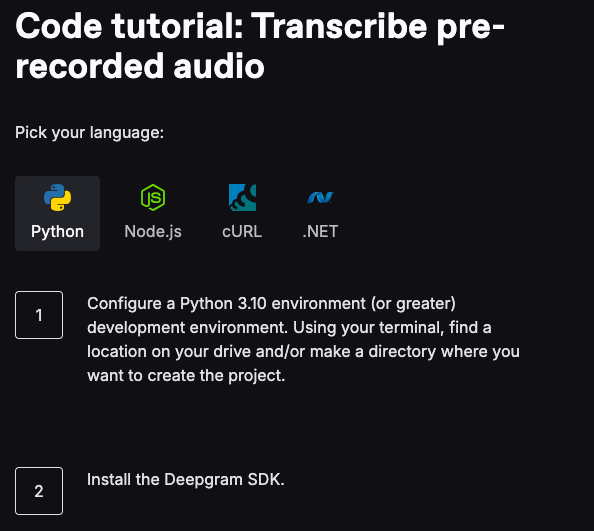
To install the Deepgram SDK, go into Terminal, and type:
pip install “deepgram-sdk>=3.*,<4.0”
Click to generate your secret key
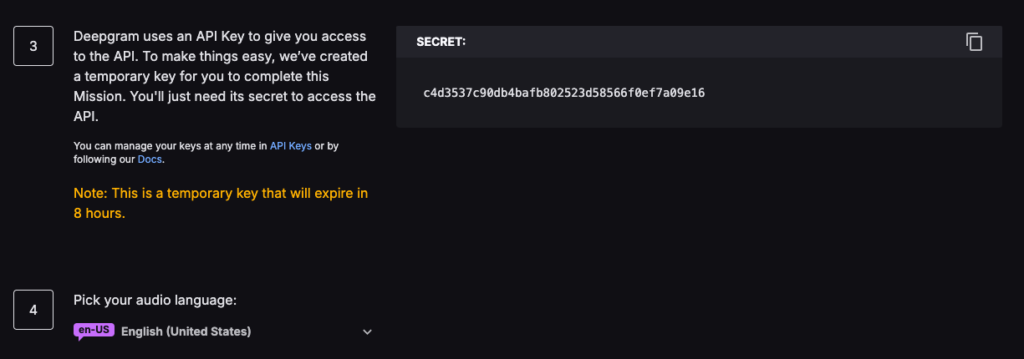
Deepgram’s focus on accuracy, contextual features, and ease of integration makes it a powerful choice for speech-to-text transcription and language understanding.
In the directory you just created, create a new file named deepgram_test.py
These are the Mac commands in Terminal:
mkdir = make directory
cd = change directory
touch creates the file and deepgram_test.py is the name of the file.