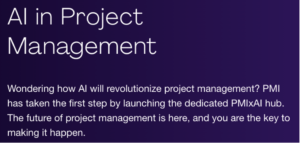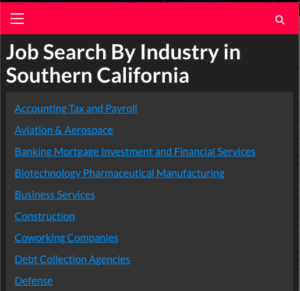Google Analytics is a powerful tool that provides actionable insights into your website’s performance, helping you maximize your efforts in Search Engine Optimization (SEO) and Search Engine Marketing (SEM).
What is Google Analytics?
Google Analytics is a free web analytics service provided by Google that tracks and reports website traffic. It collects data about user behavior, including how visitors find your website, what actions they take once there, and how long they stay. By understanding these patterns, you can make informed decisions to enhance your website’s effectiveness and user experience.
Key Features of Google Analytics
- Traffic Analysis: Learn where your visitors are coming from (organic search, paid ads, social media, or direct visits).
- User Behavior Insights: Track pages visited, time spent on site, bounce rate, and exit pages.
- Conversion Tracking: Set up goals to measure the success of key actions like purchases, sign-ups, or form submissions.
- Audience Demographics: Understand your visitors’ age, gender, location, and interests.
- Device Tracking: Discover whether your visitors are browsing from mobile, desktop, or tablet.
How Google Analytics Helps with SEO
- Keyword Insights: Identify which keywords bring the most traffic and optimize content around them.
- Bounce Rate Monitoring: High bounce rates may indicate irrelevant content or poor UX. Adjust accordingly to improve engagement.
- Identify Popular Content: Focus on creating more of what resonates with your audience.
- Site Speed: Use site performance metrics to identify and fix slow-loading pages, a critical factor in SEO rankings.
- Landing Page Analysis: Discover which pages attract the most organic traffic and optimize their keywords, content, and CTAs.
How Google Analytics Enhances SEM Campaigns
- Ad Performance Tracking: Measure the effectiveness of your paid ads by analyzing click-through rates (CTR), conversions, and ROI.
- Refinement of Target Audiences: Use demographic and geographic data to ensure ads reach the most relevant audience.
- A/B Testing: Test different ad creatives or landing pages to see which generates the best results.
- Custom Reporting: Tailor reports to measure specific SEM goals, such as Cost Per Acquisition (CPA) or Lifetime Value (LTV).
- Attribution Modeling: Understand the customer journey by identifying which channels contribute most to conversions.
Best Practices for Using Google Analytics
- Set Clear Goals: Define specific metrics you want to track, such as leads generated or sales completed.
- Integrate Google Tools: Link Google Analytics with Google Ads and Search Console for a comprehensive data ecosystem.
- Use Segments: Break down data by audience type (e.g., new vs. returning visitors) for deeper insights.
- Regularly Monitor Performance: Schedule weekly or monthly reviews to keep tabs on your progress.
- Stay Updated: Google frequently updates its analytics platform (e.g., GA4), so ensure you’re familiar with the latest features.
Final Thoughts
Google Analytics is indispensable for anyone serious about SEO and SEM. By leveraging its data-driven insights, you can refine your strategies, attract more visitors, and achieve better conversion rates. Whether you’re a small business owner or a seasoned marketer, mastering Google Analytics will help you unlock the full potential of your online presence.