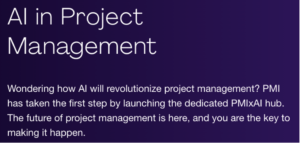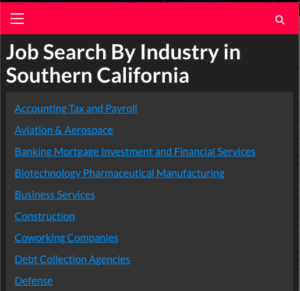TexAu is a growth automation platform designed to streamline data extraction and automation for various social media and professional platforms. It provides tools that simplify lead generation, data scraping, and workflow automation, enabling marketers, sales professionals, and entrepreneurs to save time and scale their operations effectively. TexAu offers an extensive range of automation capabilities for platforms like LinkedIn, Instagram, Facebook, Twitter, and more.
One of TexAu’s standout features is its LinkedIn Event Scraper, a tool that allows users to extract valuable data from LinkedIn events. This data can be leveraged for lead generation, networking, or creating targeted outreach campaigns.
What is LinkedIn Event Scraping?
LinkedIn events are hubs for professionals across industries to network, learn, and exchange ideas. These events often attract specific audiences, making them a goldmine for targeted lead generation. TexAu’s LinkedIn Event Scraper enables you to extract participant details such as:
- Attendees’ names
- Job titles
- Company names
- Locations
- LinkedIn profile URLs
This data can help you build a qualified list of prospects, design personalized outreach campaigns, or even study attendee demographics for market research.
How to Use TexAu for LinkedIn Event Scraping
Using TexAu’s LinkedIn Event Scraper is straightforward. Here’s a step-by-step guide:
- Create a TexAu Account
Start by signing up for TexAu. They offer both a web-based platform and a desktop app to cater to different user preferences. - Install the TexAu Desktop App (if required)
The desktop app is often necessary for certain automations that require a local runtime environment. - Set Up the LinkedIn Event Scraper
- Navigate to the LinkedIn Event Scraper tool on TexAu’s platform.
- Provide the URL of the LinkedIn event from which you want to scrape data.
- Log in to your LinkedIn account within TexAu (required for automation access).
- Configure Input Parameters
Specify filters or data preferences (e.g., number of attendees to scrape). - Run the Automation
Launch the tool and let TexAu gather data. The results will typically include a CSV file with participant details. - Leverage the Extracted Data
Import the extracted data into your CRM or marketing tools for follow-ups, targeted ads, or LinkedIn outreach campaigns.
Pricing
TexAu offers flexible pricing options tailored to individual users, teams, and enterprises. As of December 2024, here are the key pricing details:
- Starter Plan ($29/month):
- Ideal for individual users.
- Limited to a smaller number of automations and credits.
- Growth Plan ($79/month):
- Designed for growing businesses.
- Includes more credits and access to additional features like API integration.
- Custom Enterprise Plans:
- For businesses needing large-scale data scraping or multiple team accounts.
- Pricing is customized based on requirements.
TexAu also offers a 14-day free trial for users to explore the platform before committing to a subscription.
Why Use TexAu for LinkedIn Event Scraping?
TexAu stands out as a user-friendly and cost-effective solution for LinkedIn event scraping due to its:
- Automation capabilities: Eliminating the need for manual data extraction.
- Customizable workflows: Allowing tailored automations to suit specific needs.
- Scalability: Supporting growing data extraction needs for businesses.
If you are involved in LinkedIn-based lead generation, attending events, or engaging with targeted audiences, TexAu’s LinkedIn Event Scraper can give you a competitive edge by providing actionable insights in minutes.