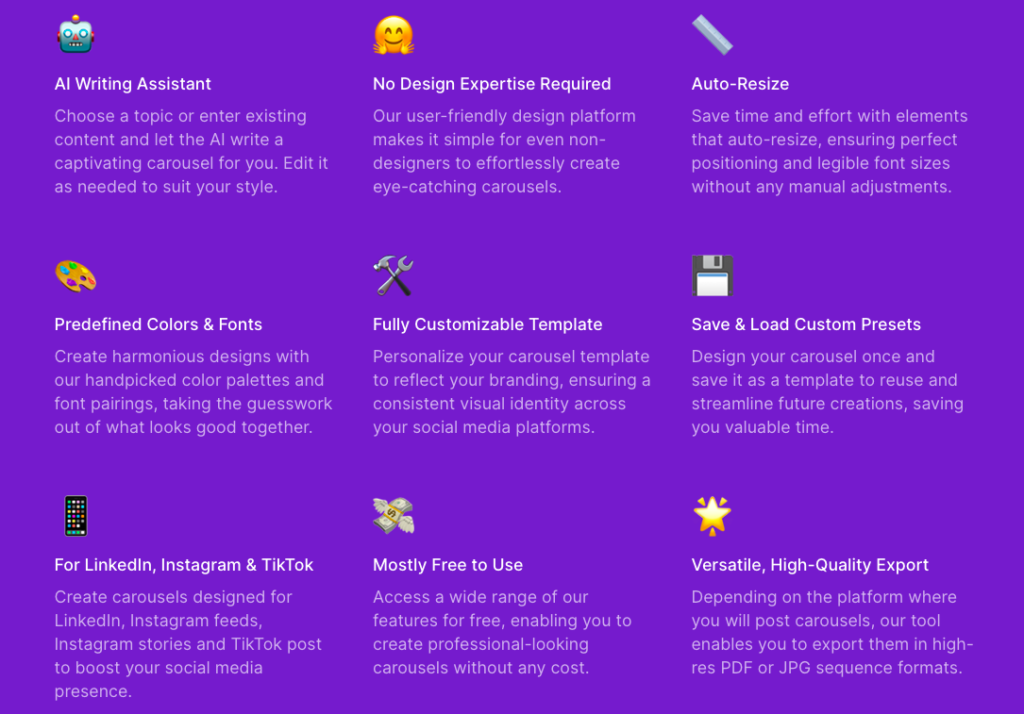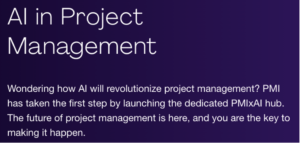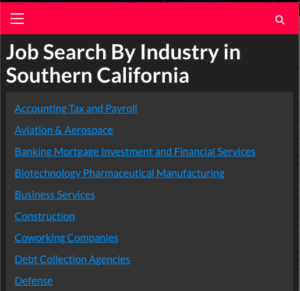If your sales and marketing teams aren’t collaborating on using LinkedIn carousels for pull marketing, they should be.
LinkedIn has become a powerful platform for professionals and businesses to connect, network, and promote their products and services. Marketing leaders understand the importance of leveraging LinkedIn effectively, but may not be communicating the importance down to sales teams. One strategy that salespeople should embrace is using LinkedIn carousels.
Here are the top five reasons to create compelling carousel posts.
1. Stand Out in a Text-Heavy Feed
LinkedIn feeds are often filled with text-based content. Carousels provide a refreshing change by allowing you to share multiple images or videos within a single post. As salespeople, you can use this format to capture attention and stand out amidst the sea of text.
2. High-Value, Low-Effort Engagement
Sales professionals are busy, and creating engaging content can be time-consuming. LinkedIn carousels offer a solution. You can convey valuable information, tips, or product features through a series of slides. Viewers can swipe through at their own pace, making it easy for them to engage with your content.
3. Brand Awareness and Recognition
Customize your carousels with your brand fonts, colors, and style. Consistent branding enhances recognition and reinforces your professional image. Whether you’re showcasing success stories, product benefits, or industry insights, carousels allow you to maintain a cohesive brand identity.
4. Repurpose Existing Content
Don’t reinvent the wheel! Repurpose existing content into carousel format. Convert blog posts, videos, or older LinkedIn text posts into engaging carousels. Each slide becomes a bite-sized piece of valuable information that resonates with your audience.
5. Sources for Easy Carousel Creation
To create stunning LinkedIn carousels, consider using Canva. Canva offers customizable templates, making it simple for salespeople to design eye-catching carousels. Here’s how:
- Sign Up for Canva: If you haven’t already, create a free Canva account.
- Choose the LinkedIn Carousel Template: Search for “LinkedIn Carousel” in Canva’s template library.
- Customize Your Design: Add your brand elements, images, and text. Keep it concise and visually appealing.
- Download and Share: Once satisfied, download your carousel and share it on LinkedIn.
Sources for Further Reading
- Canva’s LinkedIn Carousel Templates: Browse and customize high-quality templates for your carousel designs.
- Buffer’s Guide to LinkedIn Carousels: Learn more about the benefits and best practices for using LinkedIn carousels.
- LinkedIn’s Official Best Practices: Explore LinkedIn’s recommendations for effective content creation.
Remember, as a salesperson, your LinkedIn presence matters. Utilize carousels to engage your audience, showcase your expertise, and drive meaningful connections. Happy carousel crafting! 🚀🎨
Sources:
- Buffer: How to Create and Schedule LinkedIn Carousel Posts
- Canva: Customize LinkedIn Carousel Templates
- LinkedIn Marketing Solutions: LinkedIn Pages Best Practices
AI Carousels
In addition to Canva, take a look at AI Carousels. It can greatly speed up the process of creating carousels for LinkedIn. You don’t need design experience, and you can start with predefined colors.