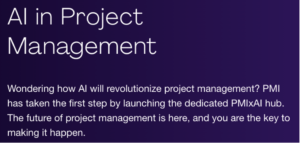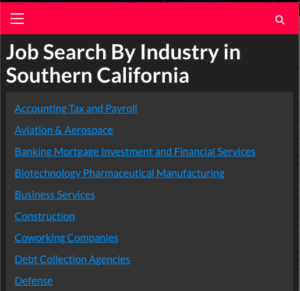How to Extract Emails from LinkedIn for Free
In the world of B2B sales, outreach, and lead generation, having access to accurate contact information is essential. Email finders—tools that help users locate and verify business email addresses—are invaluable for sales teams, recruiters, and marketers. Some of the most popular email finders online include Hunter.io, Snov.io, FindThatEmail, and Lemlist. In this article, we’ll explore how these tools work, their features, and how you can leverage them to extract emails from LinkedIn for free.
Top Email Finder Tools
1. Hunter.io
Hunter.io is one of the most well-known email finders available. It allows users to search for emails based on a domain name, verify email addresses, and integrate with tools like HubSpot and Salesforce.
- Free Plan: Up to 25 searches per month.
- How It Works: Enter a company domain, and Hunter.io will generate a list of associated emails.
- LinkedIn Integration: Hunter’s Chrome extension can be used to extract emails from LinkedIn profiles.
2. Snov.io
Snov.io is a multi-functional tool that combines email finding, verification, and drip campaigns.
- Free Plan: 50 credits per month.
- How It Works: Input a name and company domain, or use the browser extension to extract emails from LinkedIn.
- Extras: Built-in CRM and automation tools for email outreach.
3. FindThatEmail
FindThatEmail is another powerful email lookup tool that helps users locate email addresses using a simple name and domain search.
- Free Plan: 50 searches per month.
- How It Works: Users can enter a first name, last name, and domain, or use the Chrome extension.
- Verification: Built-in email verification to reduce bounce rates.
4. Lemlist
Lemlist is primarily an email outreach tool, but it has a built-in email finder feature as part of its ecosystem.
- Free Plan: No standalone free searches, but a trial is available.
- How It Works: Users can enrich their lead lists with verified email addresses.
- Extras: Personalization features for email campaigns and LinkedIn integration.
How to Extract Emails from LinkedIn for Free
Many email finder tools offer free ways to extract emails from LinkedIn. Here’s how you can do it:
- Use a Browser Extension: Tools like Hunter.io and Snov.io have Chrome extensions that allow you to extract emails while viewing LinkedIn profiles.
- Leverage Boolean Search & Guessing: If an email finder tool can’t find an email, you can try common email formats such as
firstname.lastname@company.comand verify them with an email verification tool. - Check LinkedIn’s Contact Info: Sometimes, users list their email addresses in the “Contact Info” section of their LinkedIn profile.
- Use Free Trials & Credits: Many email finders provide free credits, which can be used to get email addresses at no cost.
Conclusion
Email finders like Hunter.io, Snov.io, FindThatEmail, and Lemlist are powerful tools for sales and marketing professionals looking to improve their outreach. By leveraging free credits, browser extensions, and smart email search techniques, you can efficiently gather business emails—even from LinkedIn—for free. However, it’s essential to comply with GDPR and other email outreach regulations to avoid legal risks.
Are you using an email finder for your outreach campaigns? Let us know your favorite tools!