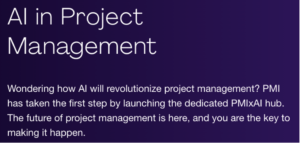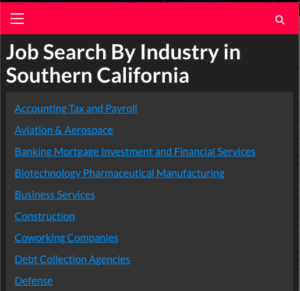While PowerPoint remains a robust tool with a rich legacy, Gama.App represents the future of presentations. Its user-centric design, advanced features, and seamless functionality make it an ideal choice for professionals seeking to elevate their presentation game. Whether you’re creating a pitch deck, a training module, or a school project, Gama.App empowers users to craft presentations that are not only visually stunning but also engaging and effective.
To get started, head over to https://gamma.app/ Once you sign up for a free account with Gamma.App, you receive this welcome email:
Thanks for signing up for Gamma.
We’re excited to help you craft beautiful, engaging presentations, webpages and docs in 
Here are some ways to get started:
Create a new Gamma with AI Tip: you can also start from blank or browse our template gallery
Create your own custom theme Tip: you can add your logo, brand colors and custom fonts
Earn AI credits by referring or inviting others Tip: click credits on your dashboard for your
unique referral link. The InfiniteKB referral link is https://gamma.app/signup?r=rfmy6amyh3bx3wr if you’d like to help us earn credits.
You can also follow us on Linkedin and Twitter for announcements on new features and updates from our team.
If you have any questions or feedback, please contact support@gamma.app.
Thanks,
The team at Gamma
Create with AI
When you click Create with AI, you’re given 3 options:
- Paste in text
- Generate
- Import a File
You’ll see your recent prompts as well.
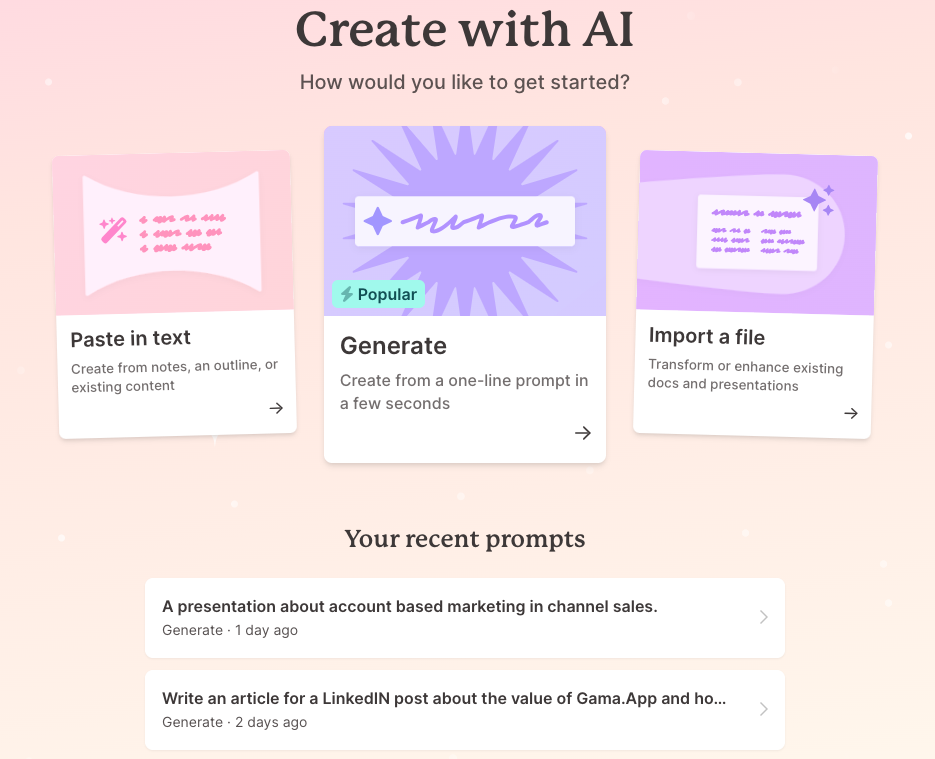
In the second prompt above, I asked:
“Write a presentation about the value of Gama.App and how to use it to generate a presentation, document, or webpage.”
You can see the result here: https://gamma.app/docs/Unlocking-the-Power-of-GamaApp-5akwrqq1treq2ys
This is the page that was built by AI. If you double click the Start Now button, you can link to a URL of your choosing.
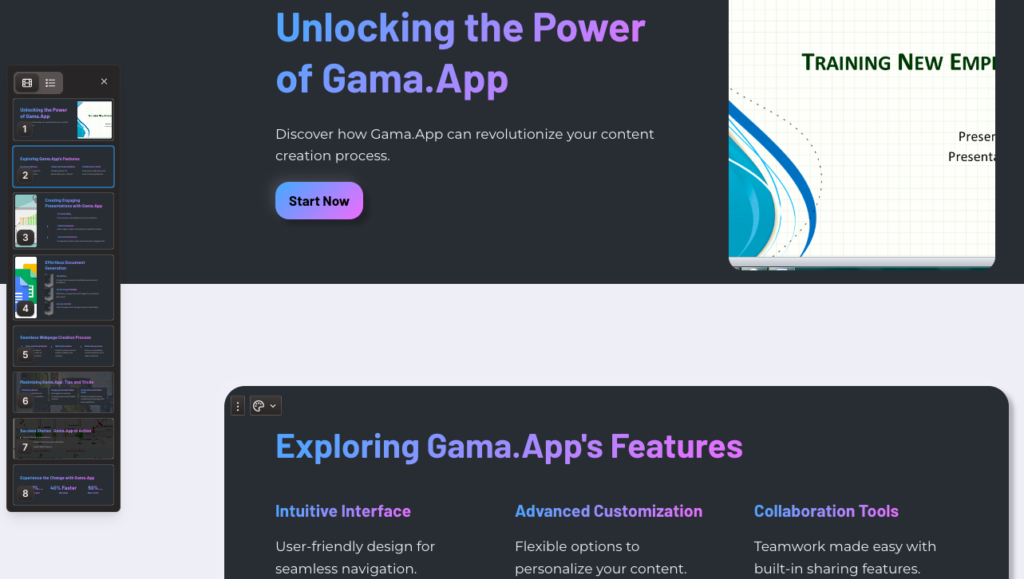
For a second prompt, I asked Gamma to create a presentation on Account Based Marketing.
This is the result: https://gamma.app/docs/Introduction-to-Account-Based-Marketing-ABM-c1awl42pfnr1dmm
If you look on the right hand side, you have a menu to edit with AI, add text, video, embed apps and webpages, and more.
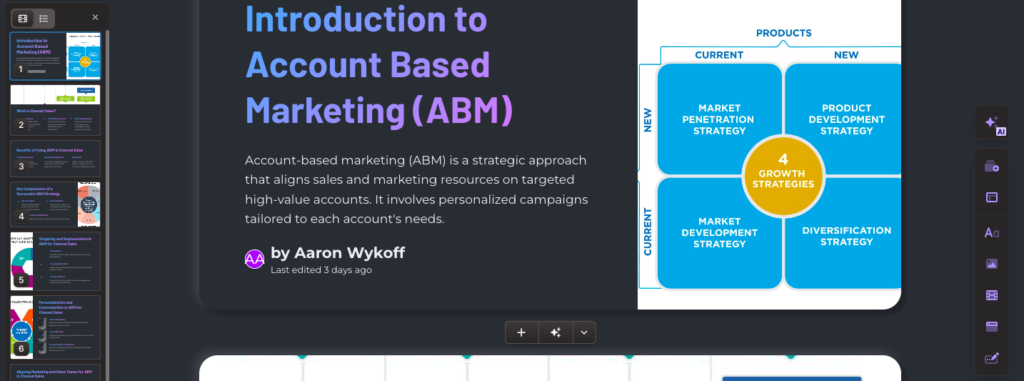
You can also import your own presentations:
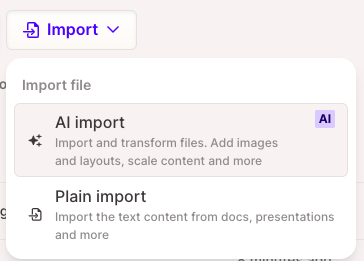
Let’s build a go-to-market plan template that we can share with our team. When you first sign up, you’ll be prompted for what you’d like to do. Select create presentations from scratch and see how it works.
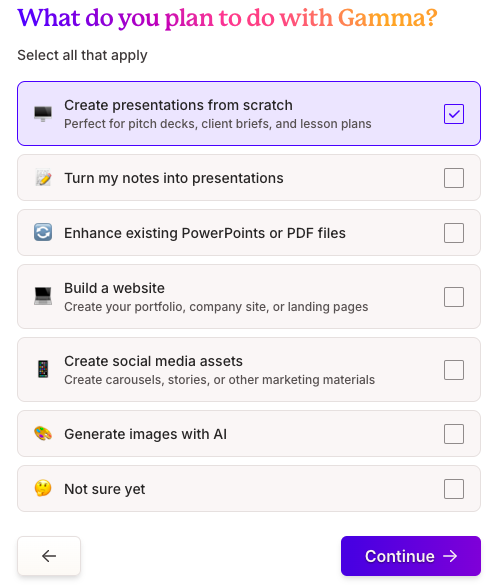
For our template, we’ll search Google for a template. Gama.app has one for go-to-market strategy.
https://gamma.app/templates/go-to-market-strategy-5cZ5IPFPUDPNTAleHNpU1T
Click use this template.
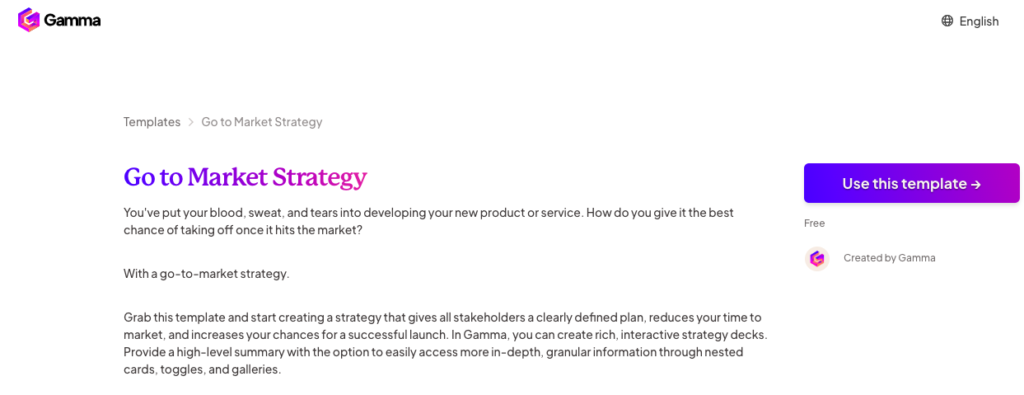
Click underneath a slide and click the down arrow to add another slide.
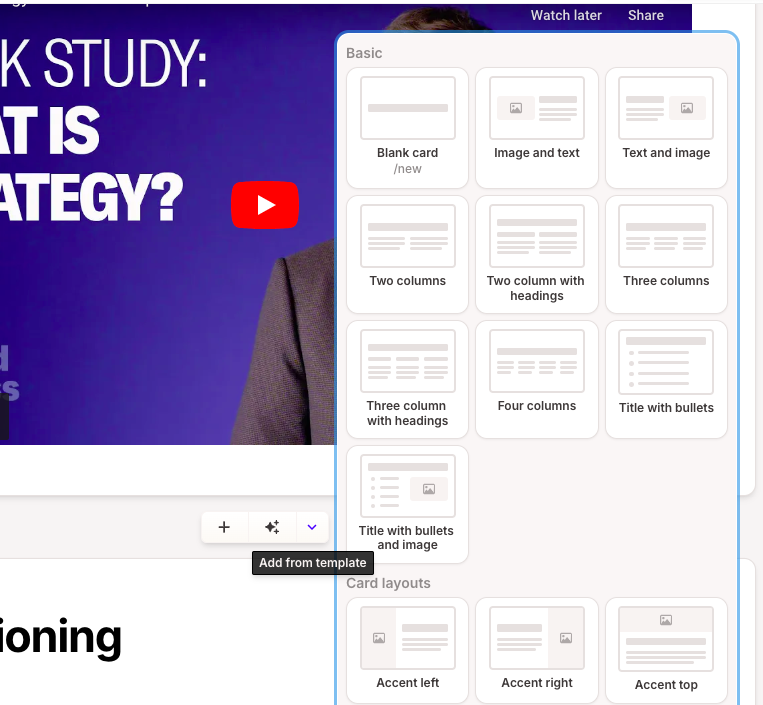
In summary, with the evolution of technology and changing user expectations, newer tools like Gama.App have emerged, offering a fresh take on presentations. Gama.App isn’t just another alternative—it’s a revolutionary platform redefining how presentations are created and experienced.