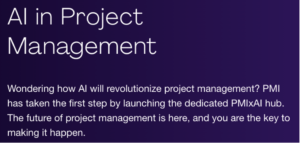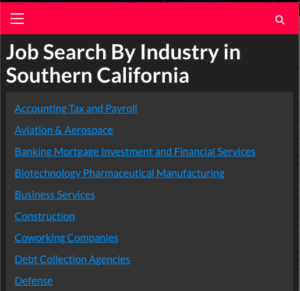LeadFormatter: Effortlessly Enrich Your Data in Google Sheets
Whether you’re working in sales, marketing, or operations, having clean, enriched data is crucial for making informed decisions. This is where LeadFormatter comes into play, a tool that allows you to seamlessly enrich your data directly from Google Sheets—without the need for expensive third-party platforms or complicated integrations.
Let’s dive into how LeadFormatter works, its key benefits, and a cost comparison with competitors like Clay.com, showcasing why LeadFormatter is a game-changer for data enrichment on a budget.
What Is LeadFormatter?
LeadFormatter is a Google Sheets add-on designed to streamline data enrichment and formatting processes. With just a few clicks, you can:
- Clean your data: Remove duplicates, standardize formatting, and fill in missing values.
- Enrich contact and company details: Pull in verified data like email addresses, phone numbers, company profiles, LinkedIn URLs, and more.
- Validate information: Check the accuracy of contact details to reduce bounce rates and improve campaign performance.
Unlike other tools that require exporting your data to external platforms, LeadFormatter works right where your data already lives—Google Sheets.
Key Features of LeadFormatter
- Ease of Use:
LeadFormatter is simple to install and use. No technical expertise is required, making it accessible for teams of any size. - Real-Time Enrichment:
Enrich your data directly within Google Sheets by pulling in information from trusted sources in real time. - Customizable Workflows:
Tailor LeadFormatter to match your specific business needs. From formatting columns to enriching CRM data, you’re in control. - Cost-Effective:
LeadFormatter provides powerful enrichment features at a fraction of the cost of competitors like Clay.com or Apollo.io.
Cost Comparison: LeadFormatter vs. Competitors
| Feature | LeadFormatter | Clay.com | Apollo.io |
|---|---|---|---|
| Monthly Cost | ~$19-$49 (depending on usage) | $99-$399+ (per user) | $39-$99 (per user, limited credits) |
| Platform | Google Sheets add-on | Standalone web platform | Standalone web platform |
| Enrichment Capabilities | Contact, company data | Advanced enrichment | Contact, company data |
| Ease of Use | Built-in for Sheets | Steeper learning curve | Steeper learning curve |
| Customization | High | High | Medium |
Why Choose LeadFormatter?
- Affordable and Scalable: With plans starting at $19, LeadFormatter is perfect for startups and small businesses looking to enrich data without overspending. In contrast, Clay.com and Apollo.io can cost upwards of $100 per user, quickly adding up for larger teams.
- Google Sheets Integration: Unlike competitors requiring you to learn new platforms, LeadFormatter integrates directly into your existing workflow, minimizing disruption and maximizing efficiency.
- Transparency in Pricing: Many enrichment platforms charge extra for credits, APIs, or additional features. LeadFormatter’s pricing is straightforward and based on usage, with no hidden fees.
Example Use Case: How a Marketing Team Uses LeadFormatter
Imagine you’re running a marketing campaign and have a list of 1,000 leads. The data is messy—missing company names, incomplete email addresses, and outdated phone numbers. With LeadFormatter:
- Clean your data by standardizing fields and removing duplicates.
- Enrich the list by adding verified company and contact details, pulled directly into your Google Sheets.
- Validate emails to ensure your outreach has minimal bounce rates.
The entire process can be completed in minutes, saving your team hours of manual work while reducing costs compared to pricier tools.
Final Thoughts
LeadFormatter is a game-changer for businesses looking to enrich data efficiently and affordably. By integrating directly with Google Sheets, it eliminates the need for expensive, standalone platforms and delivers powerful enrichment capabilities that scale with your needs.
If you’re tired of overpaying for data enrichment tools or want to simplify your workflows, LeadFormatter is the solution you’ve been waiting for. Try it today and experience how easy and affordable data enrichment can be!