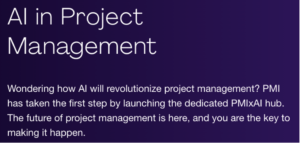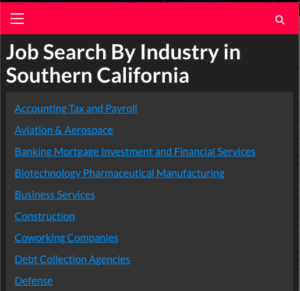Midjourney is an independent research lab that explores new mediums of thought and expands the imaginative powers of the human species. As a generative artificial intelligence program, Midjourney generates images from natural language descriptions, known as prompts. Think of it as a tool that turns your words into visual art forms, ranging from realistic to abstract styles
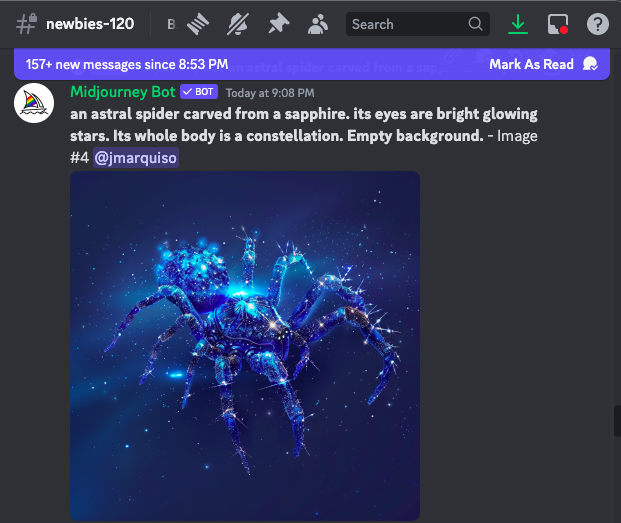
Here’s how you can get started with Midjourney and learn to create impressive prompts:
- Join the Midjourney Discord Server:
- Log in to Discord using your verified account.
- Visit the Midjourney Discord server and join.
- Explore the channels, especially those labeled “general-#” or “newbie-#,” designed for beginners4.
- Subscribe to a Midjourney Plan:
- Visit Midjourney’s account page and sign in using your verified Discord account.
- Choose a subscription plan that suits your needs. Check out the available plans and features4.
- Craft Effective Prompts:
- Keep prompts simple and concise. Short sentences work best.
- Describe what you want to see in your image.
- Experiment with different prompts and settings.
- Learn how different types of prompts produce varied results5.
- Use the /imagine Command:
- In the Discord channel, type
/imagine prompt:followed by your description. - The Midjourney Bot will interpret your text prompt and generate unique images based on it.
- Remember to respect community guidelines and accept the Terms of Service before generating images4.
- In the Discord channel, type
- Learn by Doing:
- Practice hands-on by trying different prompts in the Midjourney Discord or even in ChatGPT.
- Share prompts you write via issues/forms to improve the documentation and help others learn6.
Practice makes perfect, so try following some Midjourney artists on X to get a sense of how they’re using prompts.