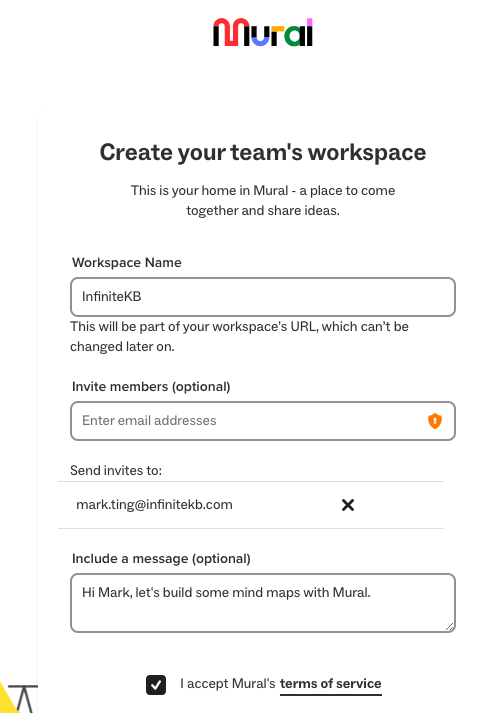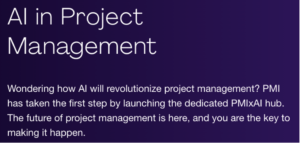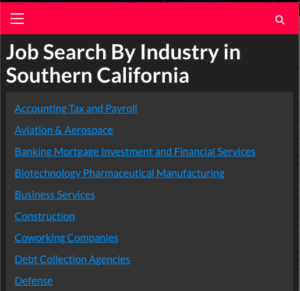Mural
Understanding Mural Mind Mapping
Mural, a collaborative digital workspace, revolutionizes how teams brainstorm, visualize ideas, and work together. One of its powerful features is mind mapping, which allows teams to organize thoughts, explore connections, and spark creativity. Let’s delve into how Mural leverages generative AI for mind mapping and explore best practices for mastering this software.
Generative AI in Mural Mind Mapping
- AI-Powered Mind Maps:
- Mural now integrates AI-driven mind mapping capabilities.
- Start with a central idea, and Mural’s AI suggests additional ideas based on your input.
- Generate and expand on ideas faster than ever before.
- Visualizing Complex Concepts:
- Mind maps help you visualize complex ideas and concepts.
- Collaborate with your team to structure thoughts and create easy-to-understand infographics.
Best Practices for Learning Mural Mind Mapping
- Start with Templates:
- Explore Mural’s mind map templates or begin with a blank canvas.
- Each template includes facilitation tips to guide your team through the process.
- Main Topic and Sub-Topics:
- Identify the main topic for your mind map.
- Add branches for related sub-topics.
- Extend the mind map with more branches representing associated ideas.
- Customize Your Mind Map:
- Add sticky notes, images, and notes to illustrate subtopics.
- Provide context and resources to enhance clarity.
- Review and Share:
- Review and refine your mind map.
- Share it with stakeholders and collect feedback.
- Keep It Simple and Iterative:
- Simplify your mind map—concise ideas are clearer.
- Iterate as ideas evolve and change.
Responsible AI at Mural
- Mural AI is built using Microsoft Azure OpenAI Service.
- Data stays within Mural’s cloud environment.
- Mural uses pre-configured models and does not train new ones.
- Content and data are not shared with external AI services.
Mural AI enhances collaboration while maintaining transparency and security. Dive in, explore, and let your creativity flow!
For more details, visit the Mural AI page and unlock the potential of mind mapping
When you first join Mural, you’ll be prompted to create a space name and invite colleagues to collaborate on mind maps together.