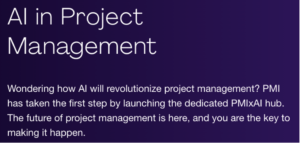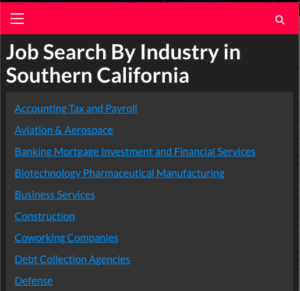https://creator.nightcafe.studio/
This prompt:
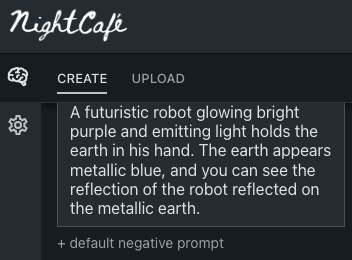
Generated this image with Nightcafe.

NightCafe AI Studio is an exciting platform that allows you to create stunning AI-generated art using various algorithms. Let’s explore how to access it and learn effective ways to craft prompts:
Accessing NightCafe AI Studio:
- Visit the Website:
- Go to the NightCafe Creator website using your preferred browser.
- Create an Account:
- Sign up for a free account. You can connect via Google, Facebook, or your email address.
- Having an account ensures you can save your creations and access them later.
- Explore the Interface:
- Familiarize yourself with the basic create form on the NightCafe generator home page.
- You’ll find a prompt box where you can describe what you’d like the AI to generate.
Learning Effective Prompts:
- Be Descriptive:
- Write clear and concise prompts. Specific, direct descriptions work best.
- Avoid ambiguity. The more precise your prompt, the better the generated results.
- Use Coherent Language:
- Ensure your prompts make sense and follow proper grammar.
- Experiment with different styles and tones to see how they impact the output.
- Explore Different Algorithms:
- NightCafe offers various AI art generation methods, including Stable Diffusion, DALL-E 2, CLIP-Guided Diffusion, VQGAN+CLIP, and Neural Style Transfer.
- Try different algorithms to see which one resonates with your creative vision.
- Learn from Others:
- Join the NightCafe community. Millions of users create, share, and discuss AI art.
- Participate in daily AI art challenges to improve your prompting skills.
- Watch Tutorials:
- Check out YouTube tutorials like “How To – NightCafe Studio for Beginners” and “How To – NightCafe Studio for Beginners Video 2”.
- These videos cover the basics, interface, algorithms, modifiers, and community engagement.
Remember, NightCafe AI Studio is a canvas for your imagination. Explore, experiment, and create captivating AI-generated artwork!