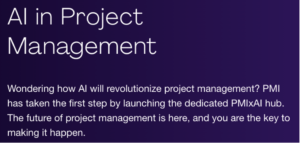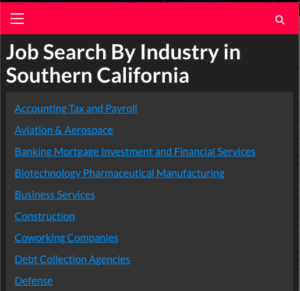In today’s fast-paced world, managing time effectively can feel like an impossible task. From meetings and deadlines to personal commitments and spontaneous events, our calendars often become chaotic battlegrounds. But what if there was a smarter, more efficient way to take control of your schedule? Enter Reclaim.ai, an AI-powered tool that’s revolutionizing the way we organize and manage our calendars.
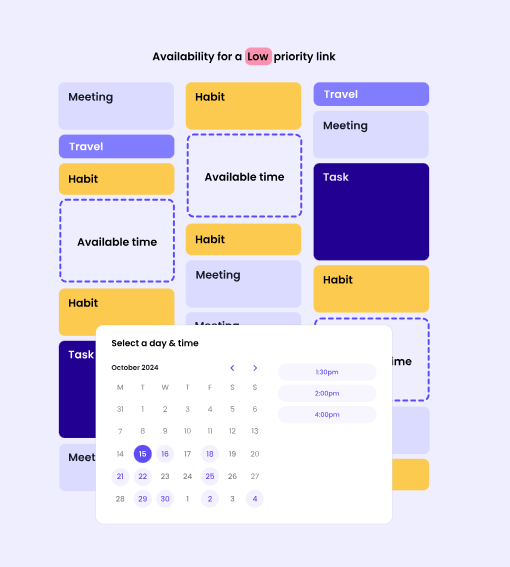
What is Reclaim.ai?
Reclaim.ai is a powerful, AI-driven tool designed to help individuals and teams optimize their calendars. It takes the traditional task of managing appointments and events to the next level by using artificial intelligence to automate and adjust schedules in real-time. Whether you’re managing a packed workweek or trying to balance personal time with professional commitments, Reclaim.ai is designed to make it easier, more efficient, and more flexible.
How Does Reclaim.ai Work?
Reclaim.ai works by syncing with your existing calendar (Google Calendar, Microsoft Outlook, etc.) and using its advanced algorithms to understand your preferences, goals, and time constraints. Once set up, the platform uses this data to automatically reschedule events, prioritize tasks, and even create personalized time blocks for focused work. Here’s how it works in more detail:
- AI-Powered Scheduling: Reclaim’s AI automatically reschedules meetings when conflicts arise or when your priorities change. It ensures that the most important tasks are given the attention they deserve, even if your day gets thrown off track.
- Smart Time Blocking: The tool helps you block out time for deep work, exercise, breaks, or other personal activities. For example, if you have an upcoming deadline, Reclaim will prioritize the necessary time for focus sessions and won’t let you overbook yourself with meetings.
- Meeting Management: For those who are constantly scheduling or attending meetings, Reclaim simplifies the process by auto-assigning available time slots and adjusting your calendar based on meeting durations, priorities, and your current workload.
- Task Syncing: Reclaim can pull tasks from your task management tools (such as Todoist or Asana) and automatically schedule them into your calendar. You won’t have to manually drag and drop tasks – the platform knows when you’re most likely to be productive and finds time for them accordingly.
- Flexible Rescheduling: Life happens, and sometimes your schedule will need to change at the last minute. Reclaim’s AI continuously analyzes your calendar and can suggest alternative scheduling options. If something urgent pops up, it’s flexible enough to reschedule meetings or events to accommodate it.
Key Features of Reclaim.ai
- AI-Powered Time Optimization: Automatically adjusts your calendar to optimize time for work, rest, and other important activities.
- Smart Time Blocking: Automatically finds time for your tasks, deep work, and personal activities based on your preferences.
- Auto Rescheduling: If conflicts arise, Reclaim steps in to intelligently reschedule meetings or events.
- Task Management Integration: Syncs with your task management tools and adds them directly into your calendar.
- Flexible and Adaptable: Reclaim learns from your patterns and preferences over time, making it smarter the more you use it.
Why You Should Use Reclaim.ai
- Save Time: Reclaim takes over the tedious task of manually adjusting your calendar when things change. This saves you time and mental energy, so you can focus on the more important parts of your day.
- Increase Productivity: By automating your schedule and ensuring that you have time for focused work, you’re more likely to stay on track and accomplish your goals. Reclaim helps you prioritize effectively, so you get more done in less time.
- Achieve Better Work-Life Balance: One of the hardest things to achieve in today’s busy world is a balance between work and personal life. Reclaim helps ensure that your calendar includes time for personal activities, rest, and self-care, giving you the space to recharge.
- Reduce Stress: The constant back-and-forth of scheduling, rescheduling, and juggling multiple calendars can create unnecessary stress. Reclaim removes that burden by automating the process, leaving you with a well-organized, easy-to-manage calendar.
How to Get Started with Reclaim.ai
Getting started with Reclaim.ai is simple:
- Sign Up: Visit Reclaim.ai and sign up for an account.
- Connect Your Calendar: Reclaim seamlessly integrates with Google Calendar, Microsoft Outlook, and other popular calendar platforms.
- Set Preferences: Customize your preferences, such as your work hours, priorities, and the types of tasks you want to block out time for.
- Start Using It: Once you’ve synced your calendar and set your preferences, Reclaim will start optimizing your schedule.
Conclusion
Reclaim.ai is more than just a calendar management tool; it’s a personal productivity assistant that helps you manage your time more effectively. With its AI-driven capabilities, Reclaim takes the stress out of organizing your day, ensuring that you always have time for what matters most. Whether you’re a busy professional, entrepreneur, or anyone looking to improve their work-life balance, Reclaim is a game-changer in how you approach time management.
Give Reclaim.ai a try and experience the future of calendar management today. You’ll wonder how you ever managed without it!
Buffer Time
Having been in sales for over 20 years, I still often forget to book buffer time in Outlook, so of course, customers grab my calendar booker, and book that slot. I then scramble to find a Starbucks to take a call right before walking into an in person meeting, completely stressed out.
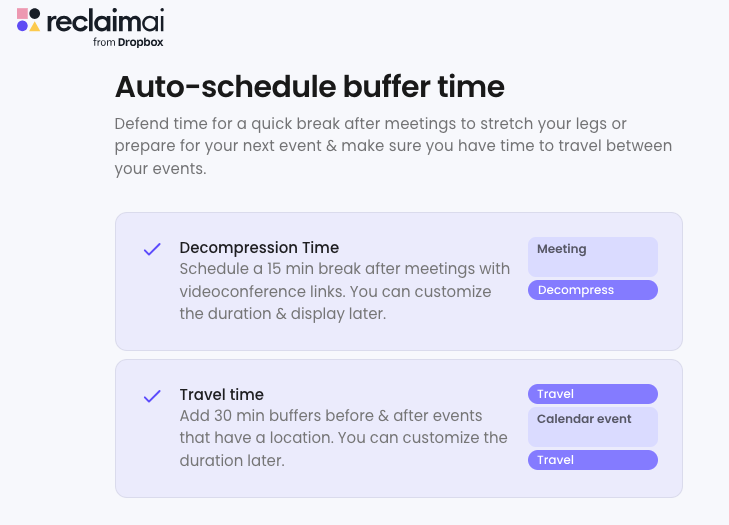
Connect your second calendar so you don’t ever double-book yourself again.
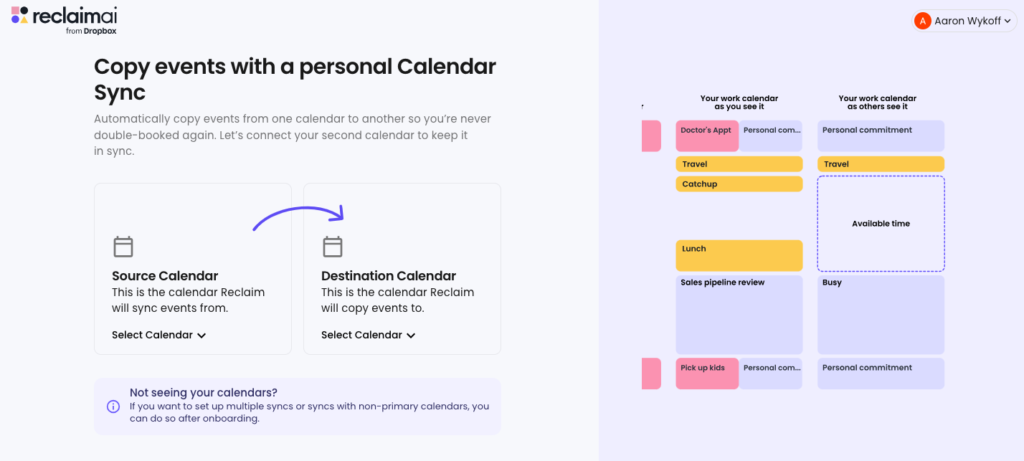
Now invite your team to share calendars
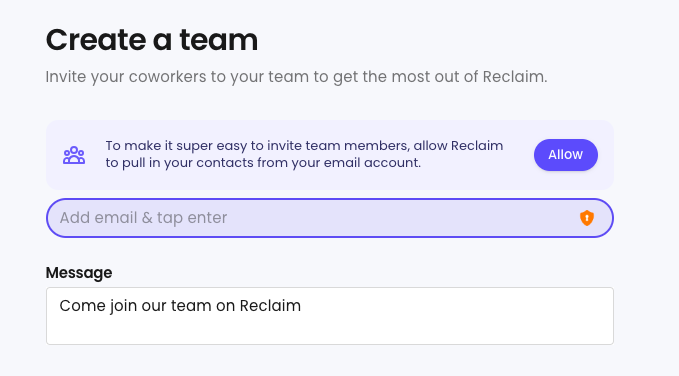
Explore other aspects of Reclaim and get fit, schedule musicianship, writing, or whatever you want to track.
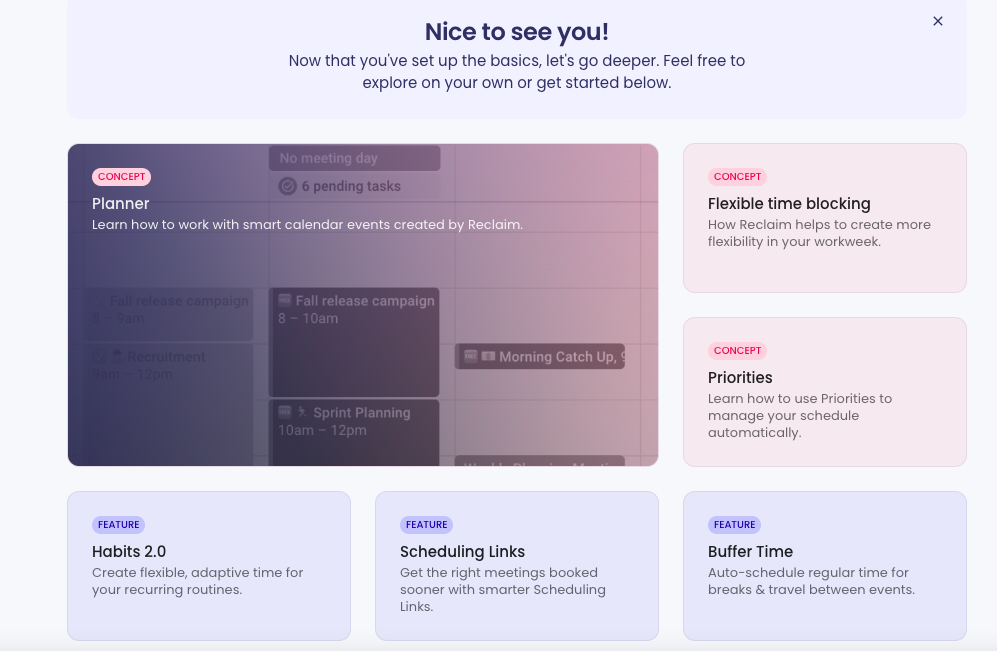
Habits can be adjusted around your schedule so they don’t get skipped.
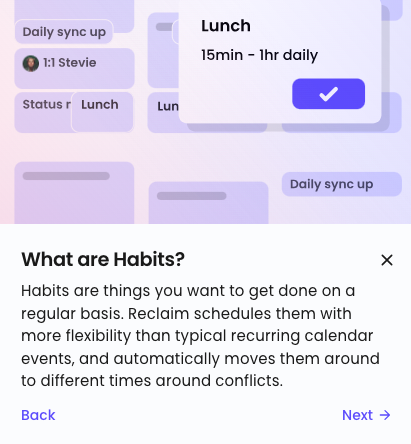
Unlike Outlook, Habits appear free when you share your calendar with others.
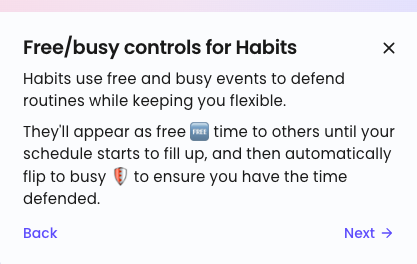
Assign priority to your habits.
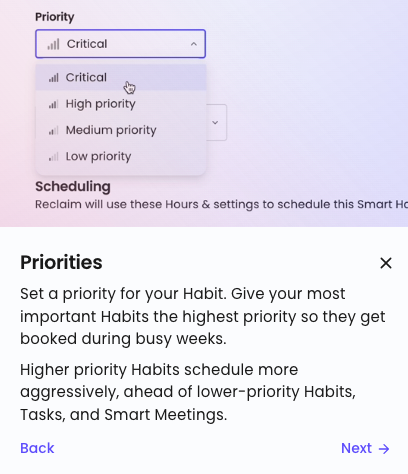
Set the frequency of your habit.
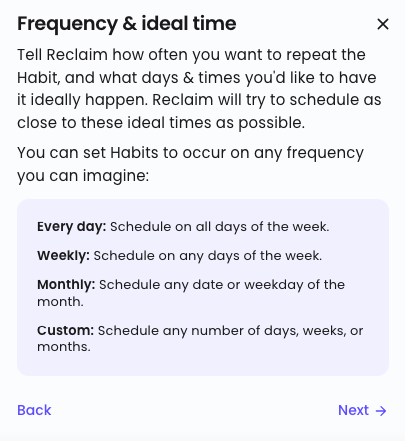
Set a minimum and maximum for each habit.
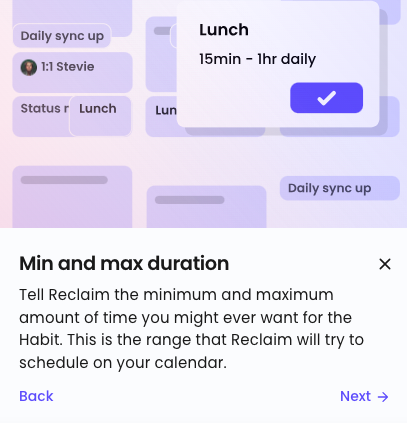
Defend the time or leave it free, it’s up to you.
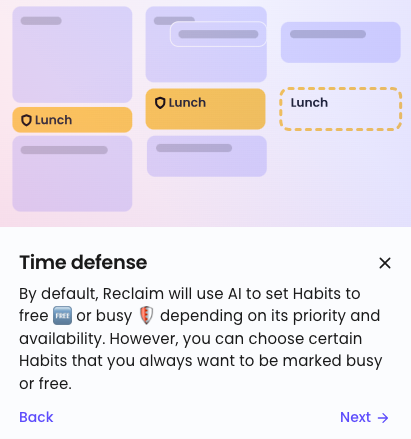
Now that you have your account set up, let’s set up your calendar picker. Click on scheduling links. Click Set slug and create links.
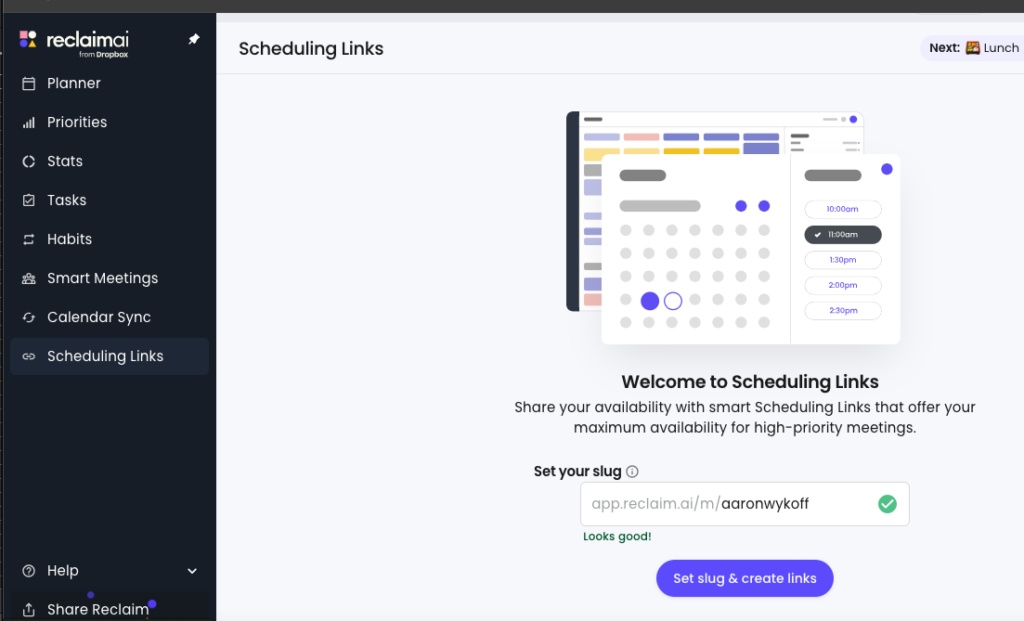
Reclaim gives you some options out of the box, including a 1 hour meeting option.
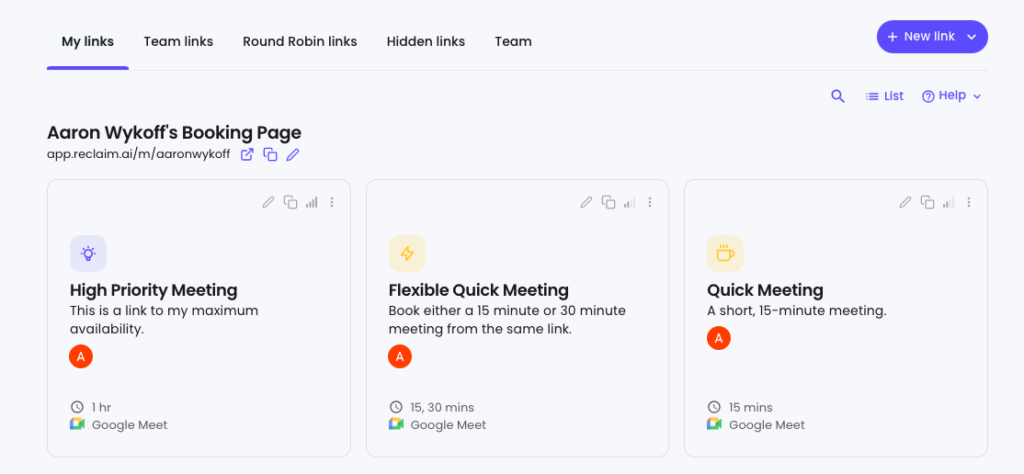
Have fun setting priorities!