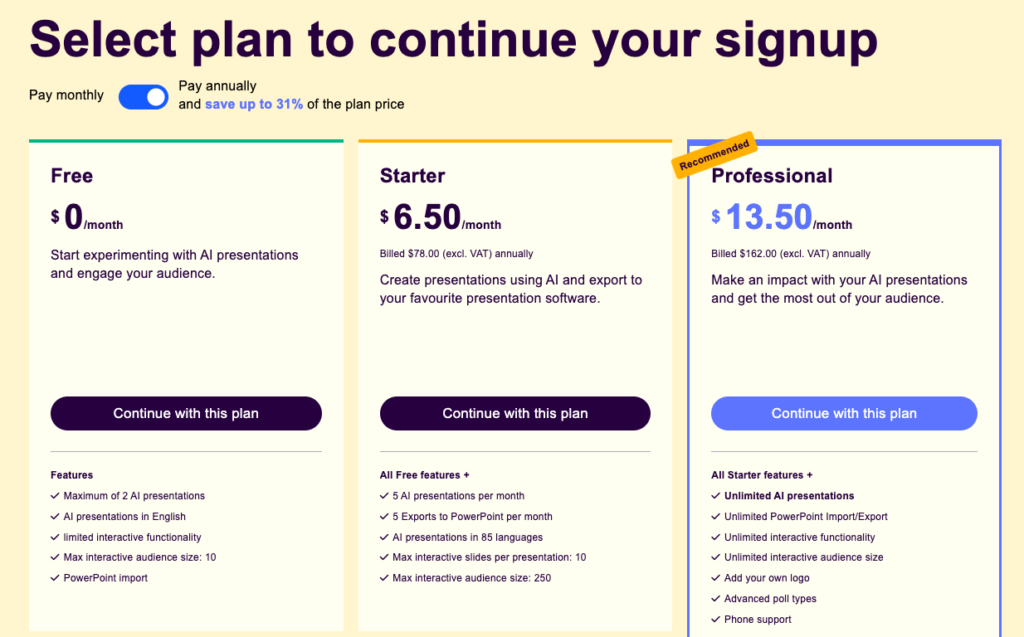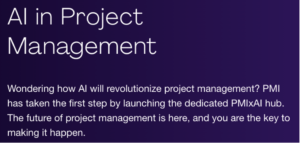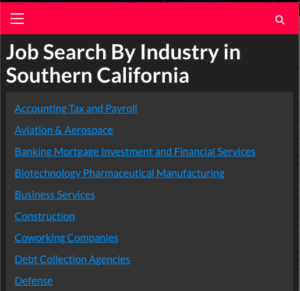This article was written by Microsoft Copilot.
Sendsteps is an innovative platform that transforms presentations and meetings into engaging experiences using the power of artificial intelligence (AI). As a presenter, you can create interactive content and receive valuable feedback from your audience. Let’s dive into the details:
- What Is Sendsteps?
- Sendsteps is an AI-powered tool that revolutionizes the way presentations are created and delivered.
- It allows you to create interactive and visually appealing presentations, making them more engaging for your audience.
- With over 1 million users worldwide, Sendsteps has established itself as a pioneer in interactive presentations.
- How Can Sendsteps Help You Build Presentations Using AI?
- AI Presentation Maker: Sendsteps.ai helps you create presentations 10x faster. It streamlines the entire process, from content creation to design.
- Document Upload: Simply upload your existing documents (Word, PowerPoint, PDF, or text files), and Sendsteps.ai will extract key points and generate a visually appealing presentation.
- Text Description: If you’re out of ideas, describe your topic to Sendsteps.ai. It will create an interactive presentation based on your description.
- Interactive Elements: Sendsteps adds interactive elements like word clouds, quizzes, and polls to engage your audience during the presentation.
- Speaker Notes: Your presentation includes speaker notes, allowing you to practice or present confidently.
- Best Practices for Learning Sendsteps:
- Start with Tutorials: Watch tutorial videos provided by Sendsteps to understand the platform’s features and functionalities.
- Explore Interactive Features: Familiarize yourself with live polls, quizzes, word clouds, and other interactive tools within Sendsteps.
- Practice: Create sample presentations to get hands-on experience. Experiment with different document uploads and text descriptions.
- Engage with Students: If you’re an educator, leverage Sendsteps in your classroom. Use real-time polling and feedback to enhance student engagement.
- Save Time: Appreciate how Sendsteps.ai saves time by automating presentation creation, leaving you more room for other tasks.
Sendsteps.ai isn’t just about creating presentations; it’s about making them memorable and impactful. So, let AI be your ally in delivering compelling content!
Learn more and get started with Sendsteps
You can get started for free with a maximum of two presentations.