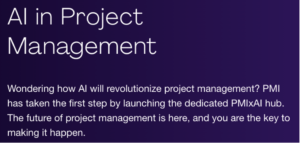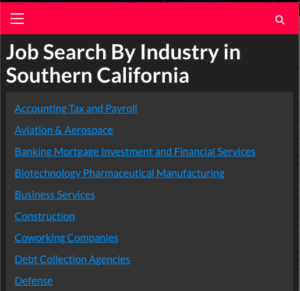Boost Productivity with Text Automation and Expansion Tools
In today’s fast-paced digital world, efficiency is key. Whether you’re responding to emails, filling out customer support tickets, or drafting reports, typing the same content repeatedly wastes valuable time. That’s where text automation and expansion tools come in, helping professionals streamline their workflows and improve accuracy.
What is Text Expansion and Automation?
Text expansion tools allow users to create shortcuts for frequently used text snippets. Instead of typing out a full email signature, a sales pitch, or a customer support response, you can use a simple keyword or shortcut to insert the pre-defined text instantly. Many of these tools go beyond basic text expansion, incorporating dynamic variables, form-based inputs, and scripting to personalize responses and automate tasks.
Introducing Blaze: A Powerful Text Automation Tool
Blaze is a cloud-based text automation tool that helps users create and insert pre-defined text snippets across various applications. Whether you’re working in Gmail, Salesforce, Zendesk, or any other web-based platform, Blaze allows you to enhance efficiency with just a few keystrokes.
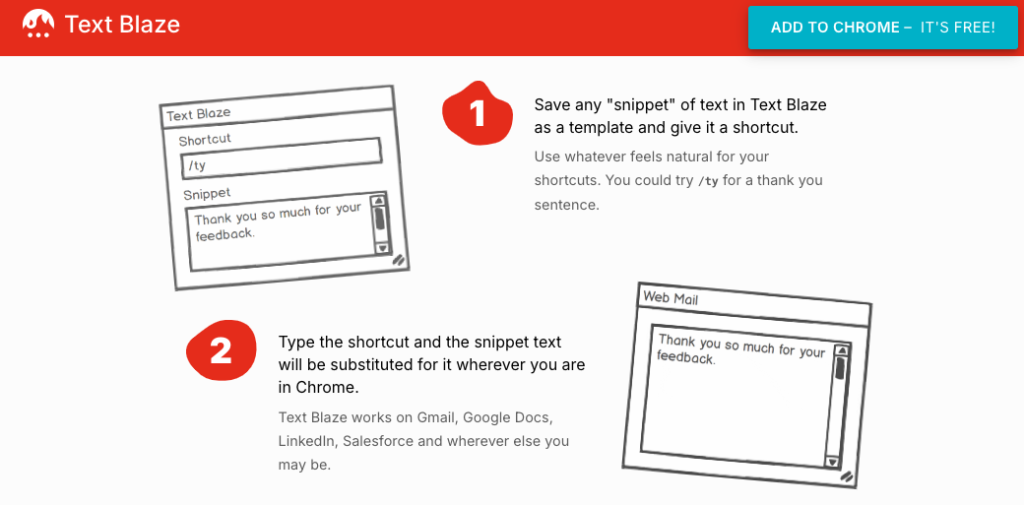
Key Features of Blaze:
- Text Expansion: Assign shortcuts to frequently used text and insert them instantly.
- Dynamic Variables: Personalize messages with placeholders like
{{Name}}or{{Date}}. - Form-Based Inputs: Create guided templates that prompt for user input before inserting text.
- Conditional Logic: Customize responses based on user input or specific conditions.
- Automation & JavaScript Support: Perform calculations, fetch data, or manipulate text dynamically.
- Team Collaboration: Share and manage team-wide snippets to ensure consistency in communication.
Blaze’s browser extension makes it easy to use across multiple platforms, making it an ideal solution for customer support teams, sales professionals, and content creators looking to save time and reduce repetitive typing.
Competitors in the Text Expansion Space
While Blaze is a powerful option, there are several other tools worth considering, depending on your needs.
TextExpander
TextExpander is one of the most well-known text automation tools, popular among Mac and Windows users. It allows users to create snippets and sync them across multiple devices. With advanced scripting, fill-in forms, and team collaboration features, TextExpander is widely used by businesses looking to streamline communication.
AutoHotkey
For those who prefer a more customizable and script-heavy approach, AutoHotkey (AHK) is a powerful Windows-based automation tool. Unlike Blaze or TextExpander, AHK requires users to write scripts, making it more suitable for developers or tech-savvy users who want deep automation capabilities beyond text expansion.
PhraseExpress
PhraseExpress is another strong competitor, offering text expansion, automation, and multi-language support. It’s particularly useful for medical and legal professionals who need industry-specific text templates with advanced customization options.
Choosing the Right Tool
The best text expansion tool depends on your specific needs. If you want a user-friendly, cloud-based solution with team collaboration, Blaze is a great option. If you need advanced scripting and offline capabilities, TextExpander or AutoHotkey may be a better fit.
No matter which tool you choose, incorporating text automation into your workflow can significantly boost productivity, reduce typing errors, and allow you to focus on higher-value tasks.
Get Started with Text Automation Today
Want to save time and streamline your work? Try out Blaze or one of its competitors to see how text automation can improve your daily workflow. Efficiency is just a keystroke away!