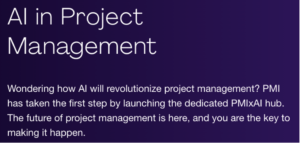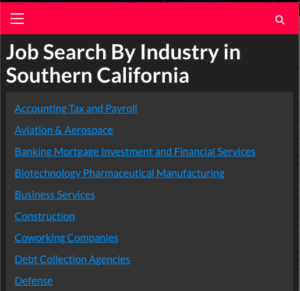Let’s start with the easy button for web scraping. To do so, let’s install the Chrome extension for Instant Data Scraper, which is good for tabular data on websites: https://chromewebstore.google.com/detail/instant-data-scraper/ofaokhiedipichpaobibbnahnkdoiiah
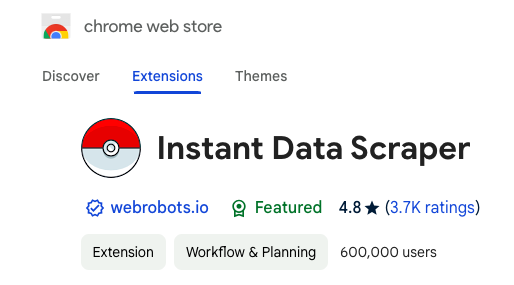
With Instant Data Scraper, just go to the web page you want to scrape. For this exercise, as a business development rep, account executive, or as a job-seeker, let’s say you’re targeting the Inc. 5000 fastest growing companies.
Go to https://www.inc.com/inc5000/2023
You can filter by state or by industry first if you like:
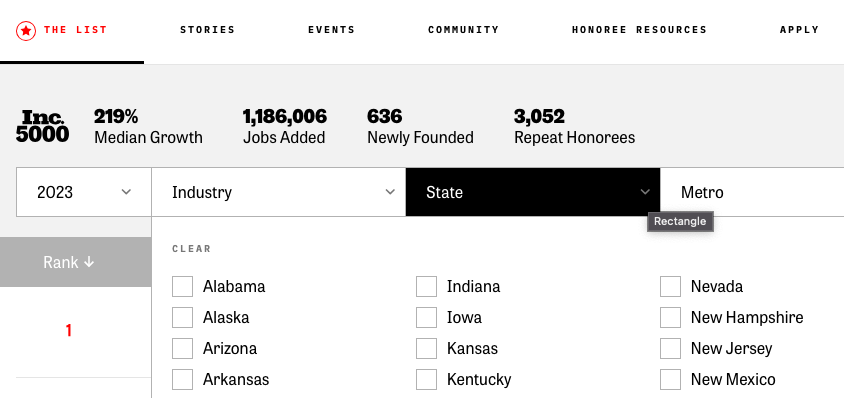
Click the puzzle piece in the upper right of your browser to see your extensions, and click Instant Data Scraper.
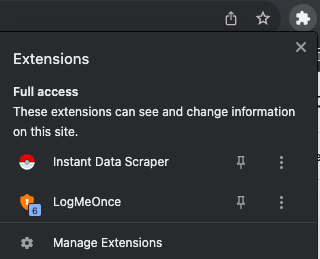
If you’re looking to scrape multiple websites with hundreds of prebuilt robots, check out our article on Browse.AI here.
I chose California, then clicked on the Instant Data Scraper extension. Instant Data Scraper asks you how you’d like to download the file: as a .csv, .xlsx, or copy all.
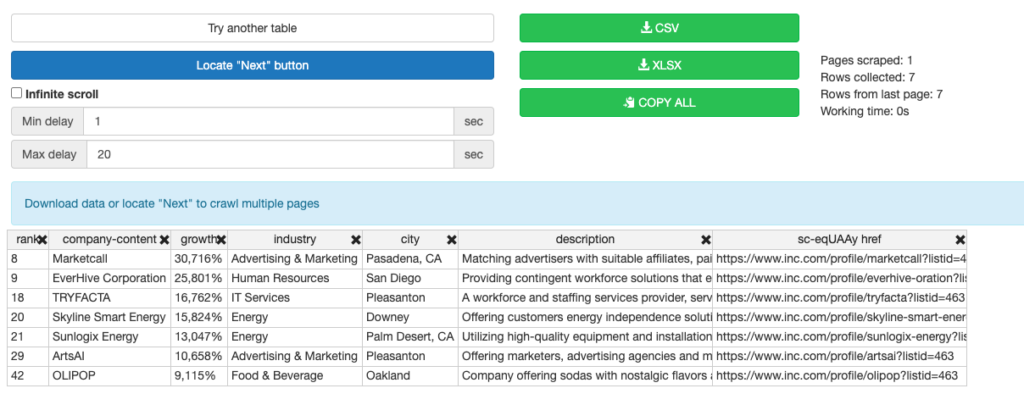
You can now import these accounts in Apollo.IO, Outreach.IO, Instantly, or another sequence software to start building campaigns. To learn more about Apollo, click this link. Full disclosure – we are a referral partner for Apollo. https://apollo.partnerlinks.io/07p6rzekn1t4
I recently had a partner looking to target accounting firms. Clutch.Co is a great source for many industry verticals. Clutch is particularly great for B2B agencies, SEO and other marketing companies, but they have quite a few accounting firms as well.
Search for accounting and the city and Clutch will return a list for you.
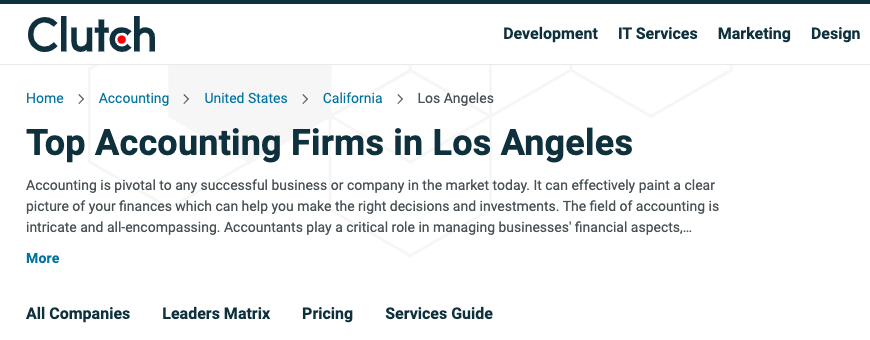
Click the puzzle piece icon in the upper right of your Google Chrome browser, and then click Instant Data Scraper.
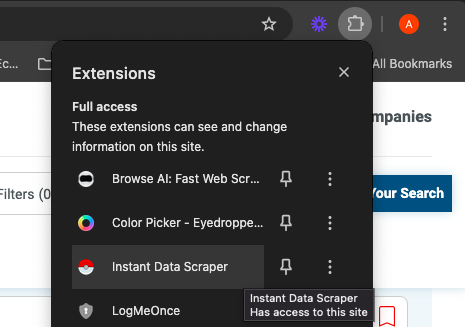
Download your list to .csv for easy import into lemlist, or whatever you’re using for outreach sequences.
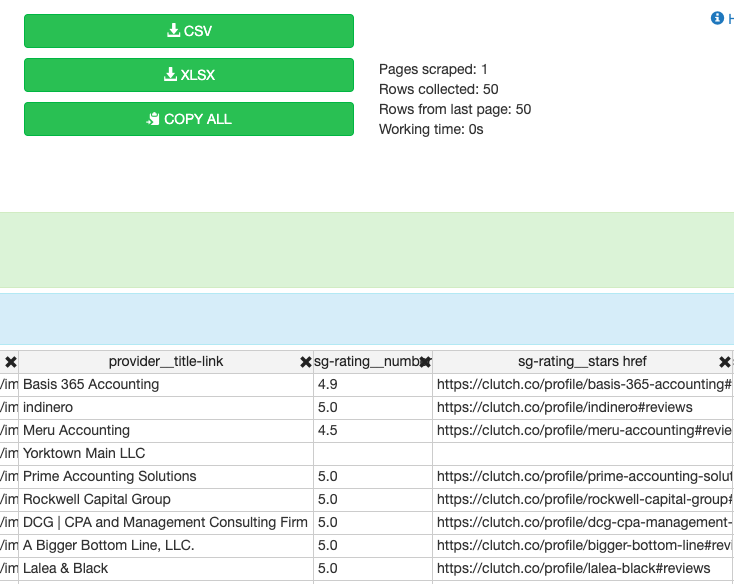
Phantombuster
Phantombuster is a powerful automation and data-scraping tool that simplifies extracting information from LinkedIn and other platforms. It allows users to automate repetitive tasks like profile scraping, connection requests, and message sending. With pre-built “Phantoms” designed for LinkedIn, such as extracting profile data or searching for leads, it’s particularly useful for B2B professionals looking to generate leads, build outreach lists, or analyze market trends.
Phantombuster stands out for its user-friendly interface, cloud-based operation, and integration capabilities with tools like Google Sheets or CRMs. It’s a great choice for LinkedIn scraping because it operates with LinkedIn’s user session cookies, making it customizable to your account while adhering to platform limits to reduce the risk of detection.
Scraping LinkedIn Event Attendees
If you’re interested in connecting with LinkedIn event attendees, take a look at these tools, and compare ease of use, scalability, and integration with their competitors. Here are some of the top options:
1. Phantombuster
- Why it’s great: Phantombuster has dedicated LinkedIn Phantoms, including “LinkedIn Event Attendees Export,” which automates attendee scraping. It extracts attendee profiles and can save the data to a spreadsheet or integrate with your CRM.
- Best for: Beginners and those who want a cloud-based, ready-to-use solution.
2. Captain Data
- Why it’s great: It offers a comprehensive “LinkedIn Events Attendees” workflow that can scrape attendee profiles, including names, job titles, and companies. It’s intuitive and integrates with tools like Zapier.
- Best for: Users who prefer more advanced automation workflows.
3. Zopto
- Why it’s great: Zopto is primarily a LinkedIn automation tool but includes attendee scraping as part of its suite. It is useful for lead generation and outreach, making it a great all-in-one solution.
- Best for: Lead generation teams.
4. TexAu
- Why it’s great: TexAu provides a similar feature set to Phantombuster but with more customization options. Their “LinkedIn Event Attendee Scraper” allows precise targeting and data export.
- Best for: Users with technical experience looking for granular control.
5. Apollo.io (with LinkedIn Sales Navigator)
- Why it’s great: While not directly a scraping tool, Apollo.io can be paired with LinkedIn Sales Navigator to source attendee information. It’s ideal for enriching data after scraping basic details.
- Best for: Sales teams who need enriched, actionable data.
Important Notes:
- Compliance: Always check LinkedIn’s terms of service, as scraping may violate them. Ensure you’re aware of potential risks like account suspension.
- Alternatives: LinkedIn’s native attendee lists (on public events) may suffice for manual outreach without needing scraping.
Scraping LinkedIn Company Page Followers
InfiniteKB has ways to scrape LinkedIn company page followers, but you’ll need to fill out a Contact Us form for a quote. We have a partner that does the work for us when we need to enrich data from a specific page.
Scraping LinkedIn Company Page Followers
If you’re scraping LinkedIn at scale, check out Bright Data. https://brightdata.com/lp/web-data/linkedin-web-scrape

Scraping Sales Navigator
Check out Icypeas for scraping Sales Navigator: https://www.icypeas.com
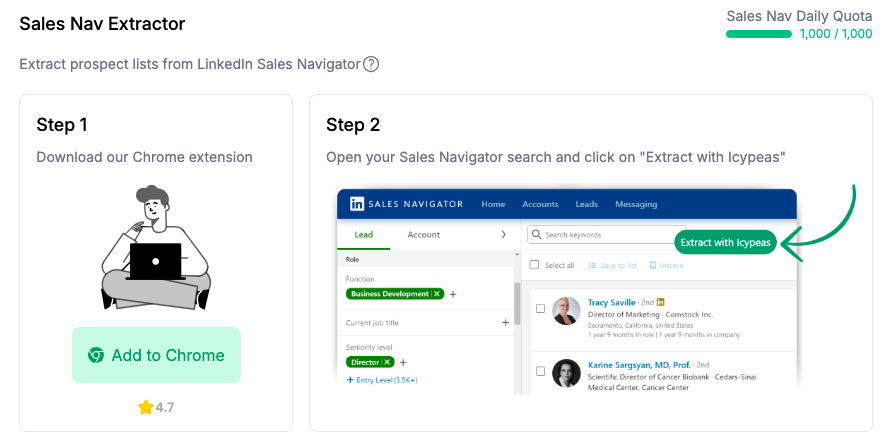
Clay
Clay.com: A Powerful Tool for Data Scraping and Enrichment
In the age of data-driven decision-making, Clay.com has emerged as a game-changing tool for businesses looking to automate lead generation, research, and enrichment. Known for its no-code interface, Clay allows users to scrape data from various sources and integrate it with CRM systems, spreadsheets, and outbound marketing tools.
Unlike traditional web scraping tools that require coding expertise, Clay simplifies the process with pre-built data enrichment modules that can pull company details, contact information, and other valuable insights from the web.
Common Use Cases for Data Scraping with Clay
- Lead Generation & Enrichment
- Scrape LinkedIn, company websites, and directories for potential leads.
- Enrich contact details with email addresses, phone numbers, and social profiles.
- Competitor Analysis
- Track competitors’ job postings, pricing, and customer reviews.
- Monitor changes on their websites to stay ahead of market trends.
- Market Research
- Collect data from forums, reviews, and news sites to analyze trends.
- Extract insights from niche industry directories.
- Recruiting & Talent Sourcing
- Scrape LinkedIn and job boards for qualified candidates.
- Enrich candidate profiles with additional public information.
- Automated Outreach & Personalization
- Scrape data to customize cold email campaigns.
- Auto-fill missing CRM fields with up-to-date information.
Why Use Clay for Scraping?
- No-code functionality – Perfect for non-technical users.
- Built-in integrations – Connects with tools like HubSpot, Salesforce, and Google Sheets.
- Scalability – Automate large-scale data extraction without complex setups.
- Compliance-friendly – Ensures responsible data collection practices.
For businesses looking to streamline data gathering and enrichment, Clay.com offers a user-friendly and powerful solution. Whether you’re in sales, marketing, or research, leveraging Clay for web scraping can save time, improve accuracy, and boost your outreach efforts.
Here are a few links to some of the more common use cases with examples:
- How to Scrape List of Commenters on a LinkedIn Post
- How to Scrape Business Data from Clay for LinkedIn and G2
- Extracting LinkedIn URLs and Names for Finance Executives in Claygen AI
- Ultimate Clay Lead Scraping Tutorial: Scale Without Credits
- Overview of HubSpot and Clay Integration Benefits
Outscraper
Outscraper is a powerful web scraping and data extraction tool that specializes in gathering information from various online platforms, with a particular strength in extracting data from Google Maps. The platform provides businesses and researchers with a comprehensive solution for collecting detailed information about businesses, locations, and other online entities.
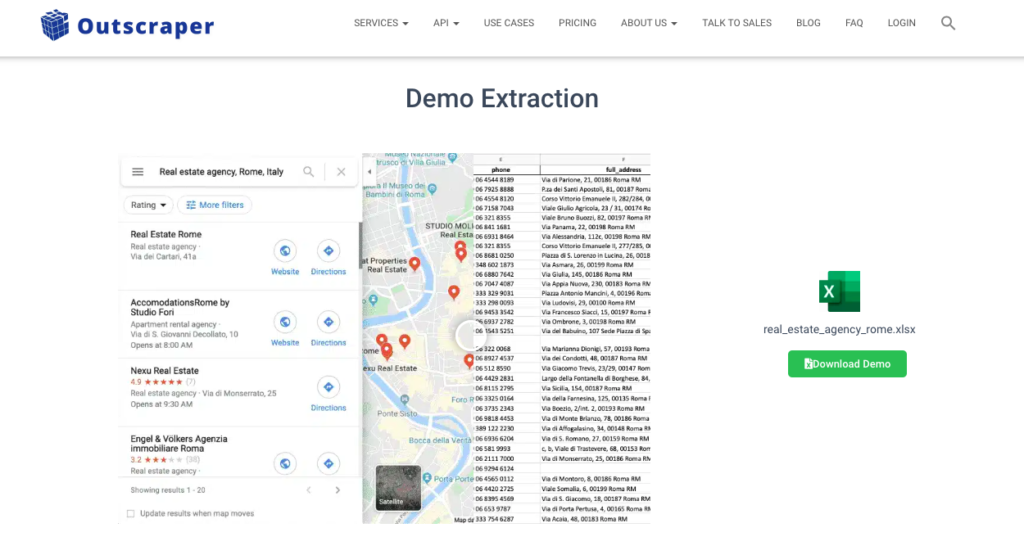
For Google Maps specifically, Outscraper allows users to extract a wide range of data points, including business names, addresses, phone numbers, websites, operating hours, customer reviews, ratings, and geographic coordinates. This makes it an invaluable tool for market research, lead generation, competitive analysis, and local business intelligence. Users can search for businesses by location, category, or specific keywords, enabling highly targeted data collection across different geographic regions and industries.
Beyond Google Maps, Outscraper offers versatile scraping capabilities for multiple platforms. Users can extract data from social media profiles, review sites, business directories, and other online sources. Some notable use cases include gathering contact information for sales leads, conducting market research, performing competitor analysis, building marketing databases, and supporting academic or business research projects that require large-scale data collection.
One of Outscraper’s most attractive features is its free tier, which allows users to scrape up to 500 businesses at no cost. This generous offering enables individuals, small businesses, and researchers to test the platform’s capabilities and gather initial data without financial commitment. After the free 500-business limit, users can choose from various paid plans that scale with their data collection needs, providing flexibility for different project sizes and budgets.
The platform supports multiple export formats, including CSV, Excel, and JSON, making it easy to integrate the collected data into various analysis tools and workflows. Additionally, Outscraper provides API access, allowing for automated and programmatic data extraction, which can be particularly useful for businesses requiring regular or large-scale data collection.